
相关素材推荐:
|
精品C4D作品推荐 - Recommended high-quality C4D works
 29个极致黑色哥特风现代3D图标模型库,涵盖科技金融办公生活等多领域高质量立体图标包资源Black Panam - Icon pack
29个极致黑色哥特风现代3D图标模型库,涵盖科技金融办公生活等多领域高质量立体图标包资源Black Panam - Icon pack 高精度C4D OCTANE渲染科技芯片电路板方盒未来城市主板三维模型工程文件下载资源
高精度C4D OCTANE渲染科技芯片电路板方盒未来城市主板三维模型工程文件下载资源 C4D高科技全息HUD界面31组三维程序化动画插件预设包未来感可视化数字仪表动画预设infrastructure 3d hud pack 超全面XPRESSO参数控件高质素材资源下载
C4D高科技全息HUD界面31组三维程序化动画插件预设包未来感可视化数字仪表动画预设infrastructure 3d hud pack 超全面XPRESSO参数控件高质素材资源下载 6组高质量数据可视化卡通3D图标集 | 商业分析数据展示界面设计必备素材
6组高质量数据可视化卡通3D图标集 | 商业分析数据展示界面设计必备素材 30个精选金融数据分析统计3D图标合集,立体等距风格多格式C4D模型资源
30个精选金融数据分析统计3D图标合集,立体等距风格多格式C4D模型资源 15套高质量橙色几何形状3D模型合集 | 适用于游戏UI设计与视觉艺术创作
15套高质量橙色几何形状3D模型合集 | 适用于游戏UI设计与视觉艺术创作 高质量精致白色世界地图C4D三维模型 企业宣传数据可视化专业素材
高质量精致白色世界地图C4D三维模型 企业宣传数据可视化专业素材 Cinema 4D 场景节点高速Plexus点线网络3D模型Redshift渲染高效性能可自定义参数
Cinema 4D 场景节点高速Plexus点线网络3D模型Redshift渲染高效性能可自定义参数 多彩智能时代的视觉语言:50款3D手势图标诠释现代交互与情感表达的创新设计C4D模型Cartoon hand gesture stereo model
多彩智能时代的视觉语言:50款3D手势图标诠释现代交互与情感表达的创新设计C4D模型Cartoon hand gesture stereo model Cinema 4D与Arnold渲染器的完美搭档:300种高级材质助您打造震撼视觉效果Arnold Texture Pack: Art & Design
Cinema 4D与Arnold渲染器的完美搭档:300种高级材质助您打造震撼视觉效果Arnold Texture Pack: Art & Design 40个科幻机械零件抽象硬面对象c4d模型套件免费下载3D Kitbash Set Vol 2: 40 Sci-Fi Assets
40个科幻机械零件抽象硬面对象c4d模型套件免费下载3D Kitbash Set Vol 2: 40 Sci-Fi Assets 30个欧式雕花圆形装饰构件
30个欧式雕花圆形装饰构件 数字倒计时动画工程
数字倒计时动画工程 36个三维卡通图表演示PPT数据分析3D立体图标
36个三维卡通图表演示PPT数据分析3D立体图标 财富增长
财富增长 商务生活卡通图标模型合集Happy Toolbox - Icons Models
商务生活卡通图标模型合集Happy Toolbox - Icons Models 456个灰猩猩GSG未来界面广播设计霓虹灯日常小装饰品模型
456个灰猩猩GSG未来界面广播设计霓虹灯日常小装饰品模型
-
2022-12-16
-
欧式黑色床头柜C4D模型下载bedside cupboard
2022-12-16
-
2022-12-16
-
2022-12-16
-
2022-12-16





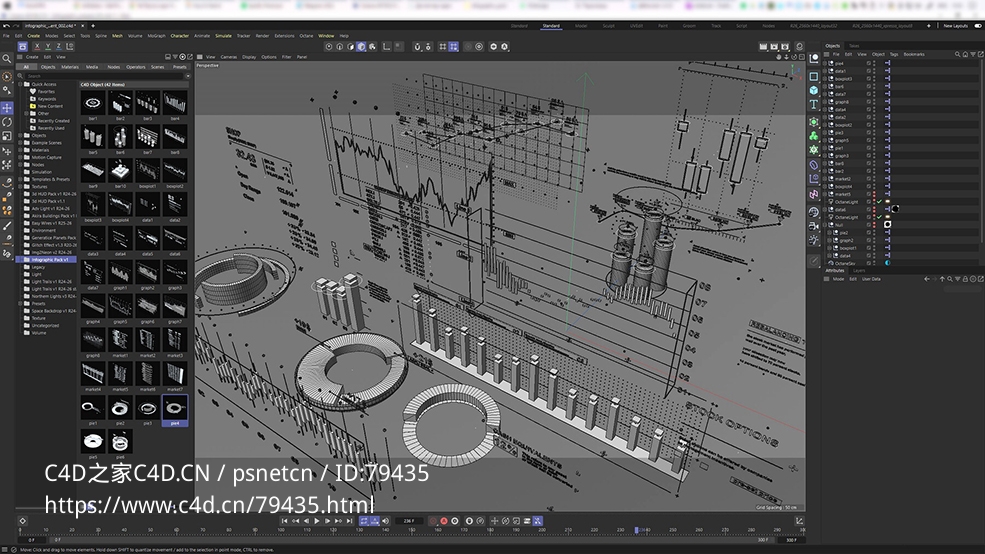















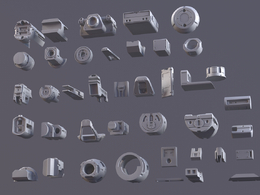





























Comment :28
C4D数据可视化动画信息图形元素预设 Infographic Pack for Ciname4D