C4D模型物体烘焙储存还原插件 RocketLasso Recall v1.0 For Cinema 4D R18-R25 Win+使用教程

Recall可以避免复杂的物体烘焙,加快工作流程,储存一个或者多个物体的状态信息,可以随时还原到储存时候的状态,在建模、灯光或者动画的时候特别有用
Recall is the ultimate workflow tool designed to speed up your everyday Cinema 4D process. Remove the fear of baking down your objects. Gain the freedom to rapidly iterate. Be it for modeling, lighting, animations, complex character rigs, or even just simple camera positions, Recall has a place to speed up how you work.
支持的软件版本:
Cinema 4D R18或者更高版本
安装步骤:
将Recall文件夹拷贝到C4D安装目录的plugins即可
Recall is compatible with:
Mac and PC
Cinema4D R18 and above
Cinema 4D Prime, Broadcast, and Studio
3rd Party Plugins
3rd Party Renderers
Find the "Recall Install.m4v" for a video explaining how to install
Recall Training videos: https://rocketlasso.com/recallpluginhelp/
Manual installation of Recall:
PC Option 1: Into the preference folder.
Open the version of C4D you want to install in.
Open "Edit ~ Preferences".
At the bottom of the Preferences window, click the "Open Preferences Folder" button.
A Windows Finder will open. Navidate inside the preference folder with the same version number as your current C4D.
Inside you will find a "Plugins" folder. Remove any older copies of Recall you find.
From the .ZIP folder copy over the "Recall" folder into "Plugins".
Restart C4D.
PC Option 2: Into the plugin search path.
Copy the "Recall" folder from inside the .ZIP to some location on your harddrive.
Open the version of C4D you want to install in.
Open "Edit ~ Preferences"
In the Preferences window, navigate into the "Plugins" tab.
Remove any reference to an older version of Recall.
Click "Add Folder".
Navidate to where you copied "Recall" and select it. Hit "Okay".
Restart C4D.
MAC Option 1: Into the preference folder.
Open the version of C4D you want to install in.
Open "Edit ~ Preferences".
At the bottom of the Preferences window, click the "Open Preferences Folder" button.
A Finder window will open. Navidate inside the preference folder with the same version number as your current C4D.
Inside you will find a "Plugins" folder. Remove any older copies of Recall you find.
If your OSX is PRE-CATALINA: from the .ZIP folder copy over the "Recall" folder into "Plugins".
If your OSX is CATALINA OR NEWER: from the .ZIP folder copy over the "Recall Catalina" folder into "Plugins".
Restart C4D.
MAC Option 2: Into the plugin search path.
If your OSX is PRE-CATALINA: Copy the "Recall" folder from inside the .ZIP to some local location on your harddrive.
If your OSX is CATALINA OR NEWER: Copy the "Recall Catalina" folder from inside the .ZIP to some location on your harddrive.
Open the version of C4D you want to install in.
Open "Edit ~ Preferences"
In the Preferences window, navigate into the "Plugins" tab.
Remove any reference to an older version of Recall.
Click "Add Folder".
If your OSX is PRE-CATALINA: Navidate to where you copied "Recall" and select it. Hit "Okay".
If your OSX is CATALINA OR NEWER: Navidate to where you copied "Recall Catalina" and select it. Hit "Okay".
Restart C4D.
|
|







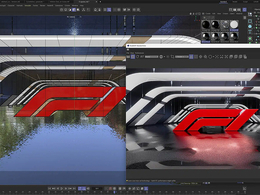

































 /10
/10 










Comment :1