C4D Redshift渲染器全面中实用进阶进阶教程第*部+第二部 Helloluxx - Learn Redshift for Cinema 4D - V01 - V02

第*部Redshift渲染器全面中实用进阶进阶C4D教程Redshift for Cinema 4D : V01
用两个完整的动画场景案例来讲解C4D中Redshift渲染器的使用方法,目前市面上讲解zui*好的一套教程,讲解了Redshift各个方面的知识(材质、采样、GI、贴图流程、区域光、三平面投射、运动模糊、摄像机景深、HDRI等),适用于新手和有一定进阶能力的使用者学习,英语无字幕
教程分布:
教程知识点介绍
渲染效果预览
Redshift材质制作
质感动画场景制作
小球破碎场景制作
其他知识点
教程特点:
格 式:MP4
工 程:包含所需的工程文件
所用软件:Cinema 4D R19 + Redshift渲染器
分 辨 率:高清1920×1080
语言字幕:英语无字幕
大 小:7.2GB
下载方式:百度网盘
animationarea lightsC4DCGIcinema 4ddepth of fielddesignGIHDRIlearn.materialsmotion blurprojectRedshiftrenderingrenderviewRich NosworthySamplingSiggraph 2018texture workflowtriplanar projection
learn. Redshift for Cinema 4D : V01
by Rich Nosworthy for helloluxx
Redshift is the world’s first fully GPU-accelerated, biased renderer, built to meet the specific demands of contemporary high-end production rendering. Tailored to support creative individuals and studios of every size, Redshift offers a suite of powerful features and integrates with industry standard CG applications and as all helloluxxers know, Cinema 4D is our CG application of choice!
Rich Nosworthy is well known to many as an authority on all things Redshift so it is with great delight that we now bring to you Volume 01 of learn. Redshift for Cinema 4D a premium suite of tutorials, exclusive to helloluxx.
learn. Redshift for Cinema 4D : V01 includes over 48 videos covering topics such as introducing the renderview, the redshift material, Sampling, GI, texture workflow, area lights, triplanar projection, motion blur, depth of field, hdri’s and much more, all in a very detailed format. V01 is split over two animation projects, with Rich setting up both for final render, along with tips, tricks and all you need to get started with this exciting render engine.
CHAPTER 01 : INTRODUCTION
Redshift Menus and Tags :
02 MINS : Begin by looking through the redshift menus for where to find the redshift objects and tags.
Preferences :
02 MINS : Take a quick look at where to set your preferences for things like the texture cache and GPU assignments.
CHAPTER 02 : THE RENDERVIEW
Renderview Intro :
01 MINS : A quick intro to what the renderview is.
Renderview Basics :
06 MINS : We take a look through the main renderview icons and controls.
Renderview Size & Scale :
03 MINS : A look at the control for how to size the render within the viewer.
Renderview Navigation :
03 MINS : How to navigate the render in the image, panning and scaling the image as well as flip and rotate options.
Renderview Display Options :
04 MINS : We look at the display options including how to load in Lookup tables.
Renderview Undersampling :
01 MINS : Brief video explaining how to use undersampling.
CHAPTER 03 : RS MATERIAL
RS_Material Intro :
02 MINS : Rich talks about the RS material, loading it into your shader scene and applying it.
Base Properties :
07 MINS : In this section, go through the setup of the main base layers of the RS Material.
Multi SSS :
08 MINS : Take a look at the Multi Scattering tab for subsurface scattering and what the controls do.
Coating & General :
03 MINS : Look at the coating tab as well as a quick look throgh some of the other extra tabs.
Backlight Example :
01 MINS : An example showing how to use backlighting in a scene on a single poly object.
CHAPTER 04 : BLOCK BALL SCENE
Block Ball Scene Overview :
03 MINS : An overview of the main project you will be working on, briefly explaining the setup.
Setting The Renderer :
03 MINS : Select the renderer as well as a short look through the render setting tabs.
Area Lights :
11 MINS : A look at the redshift Area light and to set up our base scene lighting using these.
Basic GI Setup :
02 MINS : A very quick video, showing the setup Rich uses for almost all his scene files, whether they are stills or animation.
GI Theory :
12 MINS : To follow on from the previous video, talk in more detail about Brute Force GI, Irradiance Point Cloud, how they work and the settings we can adjust.
Base Plastic Material :
02 MINS : Create your first shader for this scene, a simple plastic material.
ShaderGraph & Textures :
12 MINS : We continue our plastic shader by taking a look at the Redshift Shadergraph, loading in textures, the RS ramp and connecting outputs directly to view the changes.
C4D Shader & Bump Map :
12 MINS : Create your next material, looking at how you can use Cinema 4D’s own shaders within Redshift. We then look at the Bump map node and how to use Redshift’s noise to add in some subtle detail to our surface.
Concrete Shader :
07 MINS : A look at loading in some textures created in Substance Designer to create your next concrete shader. You also look at how to load in normal maps with the bump map node.
Linear Workflow for Textures :
10 MINS : An introduction to the idea of linear workflow, how this relates to your textures and why you may wish to sometimes override the gamma settings to force a texture to be read in as linear.
Triplanar :
06 MINS : A short example showing Redshift’s triplanar node and all it’s settings.
Wood Shader :
16 MINS : Continuing from this, use triplanar to setup your wood shader. Also take a look at creating a clear coat varnish effect over the top. Rich also introduces a quick look at how you can load assets from Substance Designer.
Texture Assignments :
05 MINS : Take a moment to setup all the shaders you have created so far on our various objects in the scene.
Redshift Subdivision :
05 MINS : Take your first look at Redshift’s tesselation as an alternative to using Cinema 4D’s Subdivision surface object. Also look at the wireframe node and how you can use this to preview the geometry.
Glass Shader :
02 MINS : Using a preset this time, setup a quick glass shader with a little bit of dispersion.
LUTs & Adjustments :
04 MINS : Load in a lookup table for preview, as well as a few scene fixes and also an overview of Redshifts asset manager.
Depth of Field Setup :
03 MINS : A look at how to setup Depth of Field, aka Bokeh within the Redshift camera tag, as well as setting your focus distances.
Photographic Exposure :
06 MINS : Continue your look at the Redshift camera tag with a look at exposure, tone mapping and the effect on your render.
Sampling Theory :
23 MINS : The BIG one! Talk about the theory behind how Redshift samples it’s scene and how to balance your samples against the AA for setting the final renders.
Sampling Setup :
26 MINS : After covering the theory, take a practical look at setting the sampling for your scene, based on the methods that Redshift recommend.
Alternative Approaches :
10 MINS : Take a look at a sampling method that you can use to setup a final scene faster, at the expense of a slightly longer render time.
Rich’s Approach to Sampling :
12 MINS : In this video, Rich explains the method he likes to use for sampling, which is essentially a mix of the two previous methods.
Applying Your LUT :
03 MINS : Take your final render and look at applying the Look up table, in post, in both Black Magic Fusion and Adobe After Effects.
CHAPTER 05 : SHATTER SPHERE LOGO
Project Overview :
02 MINS : Look at your second project, a simple logo resolve from a shattered ball and how the scene is setup.
Scene Setup :
03 MINS : In this video setup your lights, add some base shaders and setup your Bokeh.
Floor Material :
07 MINS : Setup your floor shader, a glossy metal shader with some texture detail in the bump map and roughness.
Sphere Shader :
06 MINS : Look at setting up your second metal material, this time using the IOR method of colour and edge tint.
Incandescent Shader :
05 MINS : A closer look at Redshift’s incandescent shader as well as how you can apply textures to your light geometry.
Enable Motion Blur :
03 MINS : Assign motion blur to your scene and talk about how to view it within the renderview.
Motion Blur Settings :
08 MINS : Discuss how all the various settings for motion blur work with a secondary example scene setup.
Object Visibility :
04 MINS : Add some extra reflection cards to your lighting setup as well as using Redshift’s object tag to hide the cards but keep reflections. Also look at how you can use exclusion to remove the cards from other objects in your scene.
Sampling :
15 MINS : Continuing your knowledge of sampling, Rich walks through his approach for how he would setup his samples for render.
Redshift Curve Primitive :
06 MINS : Adjusting your logo shader, take a look at Redshift’s curve primitive to render your logo as an outline. Also look at adjusting your sample filter.
Applying LUT :
05 MINS : Time to look at the final render, applying the LUT and why it pays to check that your lookup table is actually suitable for the colourspace.
Alternative HDRI Setup :
INTRO : An intro course wouldn’t be complete without talking about HDRI setup! Rich takes you through a look at an alternate light setup using an HDRI and the options of Redshifts Domelight.
CHAPTER 06 : BONUS
Substance Concrete :
13 MINS : Not a tutorial in substance but you do have a look through the concrete shader that Rich setup in Substance Designer. Next, a brief walkthrough of the different nodes and blends.
Substance Wood :
17 MINS : Taking the same approach, look through the Substance Designer file that was created for the wood shader. The course includes the substance files for use in your own projects.

第二部Redshift渲染器全面中实用进阶进阶C4D教程Redshift for Cinema 4D : V02
在这期C4D Redshift渲染器教程中,作者Rich Nosworthy主要深入研究Redshift着色节点,多通道渲染设置和更多!首先深入研究Redshift如何构建更复杂材质的着色器,然后再深入了解AOV工作流程。AOV设置,遮罩,自定义通行证,灯组,您需要了解的多通道生产管道的所有内容都在这期Redshift-goodness包装卷中。
教程适用于新手和有一定进阶能力的使用者学习,英语无字幕
教程特点:
格 式:MP4
工 程:包含所需的工程文件
所用软件:Cinema 4D R19 + Redshift渲染器
分 辨 率:高清1920×1080
语言字幕:英语无字幕
大 小:压缩包6.13G,解压后7.58GB
下载方式:百度网盘
教程内容:
第01章:简介Block Ball场景概述
第02章: Redshift太阳和天空
第03章:颜色节点01
第04章:颜色节点02
第05章:探索着色器节点,重新设置菲涅耳以创建面对比率的颜色变化,动画噪声,以及如何使用环境遮挡和曲率来控制边缘效果。
第06章:使用材质混合器查看多层材质,包括如何将着色器与替代紫外线组合叠加。
第07章:圆角节点的工作原理以及我们如何将它与着色器中的其他法线贴图结合起来。
第08章:跟踪深度和Sprite节点,讨论渲染设置中的跟踪深度以及它如何影响反射和折射。还研究了不透明度以及为什么精灵节点在许多情况下更适合控制不透明度。
第09章:Rayswitch节点,通过光线切换节点探索一些示例,根据光线类型控制着色器的显示方式,还可以看到如何使用前/后选项创建双面材质。
第10章:自定义用户数据简介,将介绍如何在场景中使用自定义用户数据来改变着色器的参数。我们还讨论了如何使用mograph颜色,随机颜色,着色器选择器以及如何使用用户数据来处理渲染实例。
第11章:设置位移,我们在着色器中查看它是如何工作的,以及在redshift对象标签内微调这个和我们对象的细分的控件
第12章:萤火虫,一个插件视频,讨论我们可以用来减少渲染中的任何萤火虫或明亮像素的一些技术。具体来自单SSS或反射。
第13章:场景输入颜色配置文件,讨论场景输入颜色配置文件以及如何设置这将影响我们在redshift内的拾色器。
第14章:多通道场景概述:
第15章:实践,机器人头创建主着色器的实际示例。我们设置了一种多层材料,包括底座,贴花层,凹槽中的灰尘收集以及整体边缘划痕设置。
Volume 2 of Rich Nosworthy’s learn. Redshift for Cinema 4D series delves deep into more of the shading nodes, setting up multipass renders & lots more!
after effects, ambient occlusion, AOVs, Black Friday / Cyber Monday / 2018 Sale, cryptomatte, displacement, fusion, learn., learn. Redshift, materials, nodes, noise, puzzles, Redshift, reflect/refract, reflection, Rich Nosworthy, rig, robot, shaders, SSS, Sun & Sky, uv sets.
learn. Redshift for Cinema 4D : V02
by Rich Nosworthy for helloluxx
learn. Redshift for Cinema 4D : Volume 2 is your complete guide to multipass AOVs in Redshift.
The tutorial begins by taking a deeper look into more of the shaders that Redshift aficionados can use to build more complex materials, before diving into the AOV workflow.
AOV Setup, mattes, custom passes, light groups, everything you need to know for your multipass production pipeline is in this Redshift-goodness packed volume.
CHAPTER 01 : Introduction
Block Ball Scene Overview :
07 MINS/39 SECS : Welcome back! In this video, take a look at a few of the subtle changes in Redshift since learn. Redshift : V01
CHAPTER 02 : Redshift Sun And Sky
Sun & Sky Rig :
20 MINS/13 SECS : Start by setting-up the scene which you will be using for your next few lessons, including how to use Redshift’s Sun and Sky Rig.
CHAPTER 03 : Colour Nodes 01
Shader Network :
23 MINS/22 SECS : Here we take a look at data types within our shader networks and dig deeper into some of the colour nodes that we can use to create shaders.
CHAPTER 04 : Colour Nodes 02
Material Network :
16 MINS/28 SECS : In part 2 of this video we look at some of the nodes we can use to layer up our colours inside the material network.
CHAPTER 05 : More Shader Nodes
Exploring Shader Nodes :
23 MINS/36 SECS : We explore more of our shaders, we remap fresnels to create colour variation in our facing ratio, animating noise, as well as how to use ambient occlusion and curvature for controlling edge effects.
CHAPTER 06 : Material Blender
Materials :
16 MINS/31 SECS : Here we look at multi layered materials using the material blender, including how to stack up shaders with alternative uv sets.
CHAPTER 07 : Round Corners Node
Round & Round :
07 MINS/43 SECS : We look at how the round corner node works and how we can combine it with other normal maps within our shaders.
CHAPTER 08 : Trace Depth And Sprite Node
Reflections & Refractions :
13 MINS/53 SECS : Here we discuss trace depth inside our render settings and how this affects our reflections and refractions. We also look at opacity and why the sprite node is a better option in many cases for controlling our opacity.
CHAPTER 09 : Rayswitch Node
Rayswitch :
08 MINS/56 SECS : We explore some examples with the ray switch node to control how your shaders are seen depending on ray type, we also see how we can use the front/back option to create double sided materials.
CHAPTER 10 : Intro To Custom User Data
Render Instances :
23 MINS/24 SECS : We take an introductory look at how we can use custom user data in our scenes to vary parameters of our shaders. We also discuss how we can use mograph colour, random colours, the shader selector and how user data can be made to work with render instances.
CHAPTER 11 : Displacement
Fine Tune Displacement :
19 MINS/05 SECS : Setting up displacement, we look at how this works within our shader aswell as the controls to fine tune this and the tesselation of our objects within the redshift object tag.
CHAPTER 12 : Fireflies
Reducing Fireflies :
07 MINS/05 SECS : An addon video discussing some techniques we can use for reducing any fireflies or bright pixels within our renders. Specifically from single SSS or reflection.
CHAPTER 13 : Colour Profile
Scene Input Colour Profile :
06 MINS/43 SECS : Add on video discussing our scene input colour profile and how setting this will effect our colour pickers inside of redshift.
CHAPTER 14 : Multipass
Multipass Scene Overview :
06 MINS/09 SECS : Here we look at the main scene we’ll be using for our multipass section.
CHAPTER 15 : Practical
Main Head Shader :
31 MINS/35 SECS : A practical example of using some of the shader nodes and techniques we’ve looked at so far to create the main shader for our robot head. We setup a multilayered material consisting of a base, decal layer, dust collecting in the recesses and also an overall edge scratch setup.
CHAPTER 16 : Final Materials
Additional Shaders :
26 MINS/43 SECS : We set up the last of our materials for our scene here, adding in shaders for gold, the transparent mouth plate, some rubber parts using multiSSS and also, set up both a logo and a warning label, with alternative UVs.
CHAPTER 17 : Redshift AOV Introduction
Investigate AOVs :
12 MINS/45 SECS : An introduction of how AOVs (also known as multipass workflow) work inside of redshift. We look at the aov manger, the differences between direct and multipass output and how to view our aovs within our viewer.
CHAPTER 18 : AOV Scene Setup
Further Investigate AOVs :
15 MINS/33 SECS : So now we apply this to our scene, we set up our main scene AOVs for our robots shader. We look at puzzle matte and it’s various options for output and also various times we may wish to use reflect/refract IDs.
CHAPTER 19 : Depth Pass
Investigate Depth Pass :
06 MINS/14 SECS : We look at how we can set up a depth pass for our scene.
CHAPTER 20 : Redshift Passes
Compositing Our Main Passes :
21 MINS/20 SECS : We look at some of the other supporting passes we can output in Redshift, we setup our samples and our scene for final render and we look at how we can recombine all of our main passes together in both black magic fusion and after effects, to recreate the beauty pass.
CHAPTER 21 : Raw AOV Passes
Lighting Passes :
10 MINS/29 SECS : This video is about raw lighting passes and comparing them to their standard AOV counterparts. We also discuss at why we may want to disable ‘apply colour processing’ to our AOV passes.
CHAPTER 22 : Custom AOVs
Separate & Custom Passes :
25 MINS/07 SECS : Custom AOVs give us the ability to output just about any part of our rendering into a separate pass; here we learn how we set these up. We look at overrides, outputting custom passes from parts of our shader graph and also combining all of these together as RGB mattes.
CHAPTER 23 : Cryptomatte
Isolating Mattes :
21 MINS/29 SECS : An intro to cryptomatte and the 4 different ways of outputting a cryptomatte pass. We look at how we can isolate our mattes within both fusion and after effects.
CHAPTER 24 : Light Groups
Defining Light Groups :
09 MINS/52 SECS : We look at how we can define light groups for our scene lighting, this give us further control so that we can further split our passes into their respective contribution from each light.
CHAPTER 25 : Post DOF Setup
Depth Pass :
06 MINS/58 SECS : For our last video we go back to the depth and look at setting up a non antialiased depth pass that can work with frischluft’s depth of field plugin, in black magic fusion.
|
|
 69集C4D Redshift 初级教程-Redshift 3D全能大师中文字幕教程
69集C4D Redshift 初级教程-Redshift 3D全能大师中文字幕教程 C4D+Redshift渲染器控制权重顶点贴图变形材质渲染教程
C4D+Redshift渲染器控制权重顶点贴图变形材质渲染教程 C4D Redshift案例-新闻片头质感类栏目包装分镜(含HUD科技元素)
C4D Redshift案例-新闻片头质感类栏目包装分镜(含HUD科技元素) C4D红移渲染器 redshift 3.0.16无水印(支持R16-R21)
C4D红移渲染器 redshift 3.0.16无水印(支持R16-R21) C4D Redshift渲染器基础教程 Introduction to Redshift The Basics by Derek Kirk
C4D Redshift渲染器基础教程 Introduction to Redshift The Basics by Derek Kirk C4D红移RS抽象毛发物景深效果创意工程
C4D红移RS抽象毛发物景深效果创意工程 C4D Redshift MAC试用版free下载 redshift v2.5.46 macos demo
C4D Redshift MAC试用版free下载 redshift v2.5.46 macos demo RS红移渲染器Redshift 3.0.66无限重置试用版
RS红移渲染器Redshift 3.0.66无限重置试用版 C4D静帧花卉装饰场景渲染教程
C4D静帧花卉装饰场景渲染教程 C4D红移(Redshift)渲染器使用高级进阶视频教程The Ultimate Introduction to Redshift 3 and 3.5 For Cinema 4D
C4D红移(Redshift)渲染器使用高级进阶视频教程The Ultimate Introduction to Redshift 3 and 3.5 For Cinema 4D







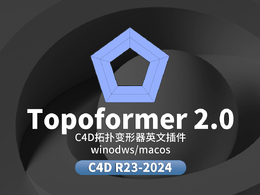

![C4D粒子模拟插件免费下载[含插件使用教程] FoxParticles For Cinema 4D R21-2025 C4D粒子模拟插件免费下载[含插件使用教程] FoxParticles For Cinema 4D R21-2025](data/attachment/forum/threadcover/cb/c0/84897.jpg)






























 /10
/10 









