C4D Redshift渲染器全面中实用进阶进阶教程 learn. Redshift for Cinema 4D

用两个完整的动画场景案例来讲解C4D中Redshift渲染器的使用方法,目前市面上讲解zui*好的一套教程,讲解了Redshift各个方面的知识(材质、采样、GI、贴图流程、区域光、三平面投射、运动模糊、摄像机景深、HDRI等),适用于新手和有一定进阶能力的使用者学习,英语无字幕
教程知识点介绍
渲染效果预览
Redshift材质制作
质感动画场景制作
小球破碎场景制作
其他知识点
格 式:MP4
工 程:包含所需的工程文件
所用软件:Cinema 4D R19 + Redshift渲染器
分 辨 率:高清1920×1080
语言字幕:英语无字幕
大 小:7.2GB
下载方式:百度网盘
animationarea lightsC4DCGIcinema 4ddepth of fielddesignGIHDRIlearn.materialsmotion blurprojectRedshiftrenderingrenderviewRich NosworthySamplingSiggraph 2018texture workflowtriplanar projection


learn. Redshift for Cinema 4D : V01
Redshift is the world’s first fully GPU-accelerated, biased renderer, built to meet the specific demands of contemporary high-end production rendering. Tailored to support creative individuals and studios of every size, Redshift offers a suite of powerful features and integrates with industry standard CG applications and as all helloluxxers know, Cinema 4D is our CG application of choice!
Rich Nosworthy is well known to many as an authority on all things Redshift so it is with great delight that we now bring to you Volume 01 of learn. Redshift for Cinema 4D a premium suite of tutorials, exclusive to helloluxx.
learn. Redshift for Cinema 4D : V01 includes over 48 videos covering topics such as introducing the renderview, the redshift material, Sampling, GI, texture workflow, area lights, triplanar projection, motion blur, depth of field, hdri’s and much more, all in a very detailed format. V01 is split over two animation projects, with Rich setting up both for final render, along with tips, tricks and all you need to get started with this exciting render engine.
CHAPTER 01 : INTRODUCTION
Redshift Menus and Tags :
02 MINS : Begin by looking through the redshift menus for where to find the redshift objects and tags.
Preferences :
02 MINS : Take a quick look at where to set your preferences for things like the texture cache and GPU assignments.


CHAPTER 02 : THE RENDERVIEW
01 MINS : A quick intro to what the renderview is.
Renderview Basics :
06 MINS : We take a look through the main renderview icons and controls.
Renderview Size & Scale :
03 MINS : A look at the control for how to size the render within the viewer.
Renderview Navigation :
03 MINS : How to navigate the render in the image, panning and scaling the image as well as flip and rotate options.
Renderview Display Options :
04 MINS : We look at the display options including how to load in Lookup tables.
Renderview Undersampling :
01 MINS : Brief video explaining how to use undersampling.

RS_Material Intro :
02 MINS : Rich talks about the RS material, loading it into your shader scene and applying it.
Base Properties :
07 MINS : In this section, go through the setup of the main base layers of the RS Material.
Multi SSS :
08 MINS : Take a look at the Multi Scattering tab for subsurface scattering and what the controls do.
Coating & General :
03 MINS : Look at the coating tab as well as a quick look throgh some of the other extra tabs.
Backlight Example :
01 MINS : An example showing how to use backlighting in a scene on a single poly object.


CHAPTER 04 : BLOCK BALL SCENE
03 MINS : An overview of the main project you will be working on, briefly explaining the setup.
Setting The Renderer :
03 MINS : Select the renderer as well as a short look through the render setting tabs.
Area Lights :
11 MINS : A look at the redshift Area light and to set up our base scene lighting using these.
Basic GI Setup :
02 MINS : A very quick video, showing the setup Rich uses for almost all his scene files, whether they are stills or animation.
GI Theory :
12 MINS : To follow on from the previous video, talk in more detail about Brute Force GI, Irradiance Point Cloud, how they work and the settings we can adjust.
Base Plastic Material :
02 MINS : Create your first shader for this scene, a simple plastic material.
ShaderGraph & Textures :
12 MINS : We continue our plastic shader by taking a look at the Redshift Shadergraph, loading in textures, the RS ramp and connecting outputs directly to view the changes.
C4D Shader & Bump Map :
12 MINS : Create your next material, looking at how you can use Cinema 4D’s own shaders within Redshift. We then look at the Bump map node and how to use Redshift’s noise to add in some subtle detail to our surface.
Concrete Shader :
07 MINS : A look at loading in some textures created in Substance Designer to create your next concrete shader. You also look at how to load in normal maps with the bump map node.
Linear Workflow for Textures :
10 MINS : An introduction to the idea of linear workflow, how this relates to your textures and why you may wish to sometimes override the gamma settings to force a texture to be read in as linear.
Triplanar :
06 MINS : A short example showing Redshift’s triplanar node and all it’s settings.
Wood Shader :
16 MINS : Continuing from this, use triplanar to setup your wood shader. Also take a look at creating a clear coat varnish effect over the top. Rich also introduces a quick look at how you can load assets from Substance Designer.
Texture Assignments :
05 MINS : Take a moment to setup all the shaders you have created so far on our various objects in the scene.
Redshift Subdivision :
05 MINS : Take your first look at Redshift’s tesselation as an alternative to using Cinema 4D’s Subdivision surface object. Also look at the wireframe node and how you can use this to preview the geometry.
Glass Shader :
02 MINS : Using a preset this time, setup a quick glass shader with a little bit of dispersion.
LUTs & Adjustments :
04 MINS : Load in a lookup table for preview, as well as a few scene fixes and also an overview of Redshifts asset manager.
Depth of Field Setup :
03 MINS : A look at how to setup Depth of Field, aka Bokeh within the Redshift camera tag, as well as setting your focus distances.
Photographic Exposure :
06 MINS : Continue your look at the Redshift camera tag with a look at exposure, tone mapping and the effect on your render.
Sampling Theory :
23 MINS : The BIG one! Talk about the theory behind how Redshift samples it’s scene and how to balance your samples against the AA for setting the final renders.
Sampling Setup :
26 MINS : After covering the theory, take a practical look at setting the sampling for your scene, based on the methods that Redshift recommend.
Alternative Approaches :
10 MINS : Take a look at a sampling method that you can use to setup a final scene faster, at the expense of a slightly longer render time.
Rich’s Approach to Sampling :
12 MINS : In this video, Rich explains the method he likes to use for sampling, which is essentially a mix of the two previous methods.
Applying Your LUT :
03 MINS : Take your final render and look at applying the Look up table, in post, in both Black Magic Fusion and Adobe After Effects.


CHAPTER 05 : SHATTER SPHERE LOGO
02 MINS : Look at your second project, a simple logo resolve from a shattered ball and how the scene is setup.
Scene Setup :
03 MINS : In this video setup your lights, add some base shaders and setup your Bokeh.
Floor Material :
07 MINS : Setup your floor shader, a glossy metal shader with some texture detail in the bump map and roughness.
Sphere Shader :
06 MINS : Look at setting up your second metal material, this time using the IOR method of colour and edge tint.
Incandescent Shader :
05 MINS : A closer look at Redshift’s incandescent shader as well as how you can apply textures to your light geometry.
Enable Motion Blur :
03 MINS : Assign motion blur to your scene and talk about how to view it within the renderview.
Motion Blur Settings :
08 MINS : Discuss how all the various settings for motion blur work with a secondary example scene setup.
Object Visibility :
04 MINS : Add some extra reflection cards to your lighting setup as well as using Redshift’s object tag to hide the cards but keep reflections. Also look at how you can use exclusion to remove the cards from other objects in your scene.
Sampling :
15 MINS : Continuing your knowledge of sampling, Rich walks through his approach for how he would setup his samples for render.
Redshift Curve Primitive :
06 MINS : Adjusting your logo shader, take a look at Redshift’s curve primitive to render your logo as an outline. Also look at adjusting your sample filter.
Applying LUT :
05 MINS : Time to look at the final render, applying the LUT and why it pays to check that your lookup table is actually suitable for the colourspace.
Alternative HDRI Setup :
INTRO : An intro course wouldn’t be complete without talking about HDRI setup! Rich takes you through a look at an alternate light setup using an HDRI and the options of Redshifts Domelight.

Substance Concrete :
13 MINS : Not a tutorial in substance but you do have a look through the concrete shader that Rich setup in Substance Designer. Next, a brief walkthrough of the different nodes and blends.
Substance Wood :
17 MINS : Taking the same approach, look through the Substance Designer file that was created for the wood shader. The course includes the substance files for use in your own projects.
|
|
 【C4D终极插件包】46合1中文汉化版合集|建模/渲染/动画全流程工具|支持R14-S22各版本安装
【C4D终极插件包】46合1中文汉化版合集|建模/渲染/动画全流程工具|支持R14-S22各版本安装 【C4D+Redshift终极教程】32小时精通3D动画循环制作 从入门到大师级全流程实战案例
【C4D+Redshift终极教程】32小时精通3D动画循环制作 从入门到大师级全流程实战案例 MAXON发布C4D 2025.1.2专业三维动画软件,内含Redshift完整GPU版本及增强型节点系统
MAXON发布C4D 2025.1.2专业三维动画软件,内含Redshift完整GPU版本及增强型节点系统 55个红移材质球Redshift Materials
55个红移材质球Redshift Materials C4D红移渲染器材质解析教程(含材质球)
C4D红移渲染器材质解析教程(含材质球) C4D薄膜气泡材质Thin Film + Bubbles Shaderball – Cinema 4D + Redshift
C4D薄膜气泡材质Thin Film + Bubbles Shaderball – Cinema 4D + Redshift 20个C4D Redshift蜡烛SSS材质球Wax RS Standard
20个C4D Redshift蜡烛SSS材质球Wax RS Standard C4D红移(Redshift)渲染器使用高级进阶视频教程The Ultimate Introduction to Redshift 3 and 3.5 For Cinema 4D
C4D红移(Redshift)渲染器使用高级进阶视频教程The Ultimate Introduction to Redshift 3 and 3.5 For Cinema 4D C4D静帧花卉装饰场景渲染教程
C4D静帧花卉装饰场景渲染教程 C4D Redshift水磨石材质Effectatron Terrazzo Materials
C4D Redshift水磨石材质Effectatron Terrazzo Materials C4D红移渲染器Redshift提高渲染技能视频教程
C4D红移渲染器Redshift提高渲染技能视频教程 C4D Redshift渲染器使用PBR材质结构插件 Redshift PBR Material V1.0
C4D Redshift渲染器使用PBR材质结构插件 Redshift PBR Material V1.0 RS红移渲染器Redshift 3.0.66无限重置试用版
RS红移渲染器Redshift 3.0.66无限重置试用版 276个RS红移Redshift渲染器材质球预设GSG MSMC Redshift v1.1
276个RS红移Redshift渲染器材质球预设GSG MSMC Redshift v1.1 52GB灰猩猩插件材质GSG Greyscale Gorilla Plus Hub Plugins HDRI Materials 2021
52GB灰猩猩插件材质GSG Greyscale Gorilla Plus Hub Plugins HDRI Materials 2021 C4D 12个RS红移地面材质球预设 Redshift-Mutating-Materials-Terrains-Sampler
C4D 12个RS红移地面材质球预设 Redshift-Mutating-Materials-Terrains-Sampler C4D 99个红移Redshift渲染器材质预设Artstation – Redshift Rustic Material Pack 99
C4D 99个红移Redshift渲染器材质预设Artstation – Redshift Rustic Material Pack 99 C4D Redshift MAC试用版free下载 redshift v2.5.46 macos demo
C4D Redshift MAC试用版free下载 redshift v2.5.46 macos demo 65个C4D红移材质球 Redshift C4D Material
65个C4D红移材质球 Redshift C4D Material C4D红移RS抽象毛发物景深效果创意工程
C4D红移RS抽象毛发物景深效果创意工程












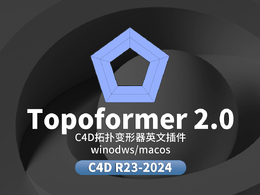

![C4D粒子模拟插件免费下载[含插件使用教程] FoxParticles For Cinema 4D R21-2025 C4D粒子模拟插件免费下载[含插件使用教程] FoxParticles For Cinema 4D R21-2025](data/attachment/forum/threadcover/cb/c0/84897.jpg)








































Comment :3