|
精品C4D作品推荐 - Recommended high-quality C4D works
| 教程格式: | MP4 |
|---|---|
| 教程语言: | 其它 |
| 包含工程: | |
| 教程性质: | 普通教程 |
| 教程作者: | cinema4d |
| 教程来源: | www.c4d.cn |
 精品柠檬水果玻璃罐子Fruit Jar Assorted lemon三维模型,C4D Octane精细渲染下载
精品柠檬水果玻璃罐子Fruit Jar Assorted lemon三维模型,C4D Octane精细渲染下载 高精细新鲜樱桃3D模型下载 含贴图材质C4D octane水果樱桃模型合集Fruit Cherries
高精细新鲜樱桃3D模型下载 含贴图材质C4D octane水果樱桃模型合集Fruit Cherries 科幻六脚机甲怪兽c4d octane模型Crabot
科幻六脚机甲怪兽c4d octane模型Crabot OC汉化版2022.1.2-R4 win版仅支持C4D 2024
OC汉化版2022.1.2-R4 win版仅支持C4D 2024 卡通吸食面条C4D OCTANE动画工程
卡通吸食面条C4D OCTANE动画工程 面条缠绕C4D OCTANE动画工程
面条缠绕C4D OCTANE动画工程 随机膨胀变换C4D OCTANE动画工程
随机膨胀变换C4D OCTANE动画工程 粉末喷发C4D OCTANE动画工程
粉末喷发C4D OCTANE动画工程 湍流布料片叠放C4D OCTANE动画工程
湍流布料片叠放C4D OCTANE动画工程 气泡生成水珠汇聚C4D OCTANE动画工程
气泡生成水珠汇聚C4D OCTANE动画工程 柔体挤压变形C4D OCTANE动画工程
柔体挤压变形C4D OCTANE动画工程 时间偏移C4D OCTANE动画工程
时间偏移C4D OCTANE动画工程 七彩布条缠绕旋转布料C4D OCTANE动画工程
七彩布条缠绕旋转布料C4D OCTANE动画工程 乳胶枕捆绑变形C4D OCTANE动画工程
乳胶枕捆绑变形C4D OCTANE动画工程 3D晶体三维元素几何跳动C4D OCTANE动画工程
3D晶体三维元素几何跳动C4D OCTANE动画工程 C4D OC渲染器中文汉化版octane 2022.1 C4D R23专用
C4D OC渲染器中文汉化版octane 2022.1 C4D R23专用 C4D OC渲染器汉化版OCTANE 2021.1-R4支持C4D R23
C4D OC渲染器汉化版OCTANE 2021.1-R4支持C4D R23 C4D OC渲染器octane 2022.1 -R6中文汉化修复版
C4D OC渲染器octane 2022.1 -R6中文汉化修复版 刺客站立在满天飞舞的信纸场景模型
刺客站立在满天飞舞的信纸场景模型 在七彩圆球中埋没的化妆品瓶模型
在七彩圆球中埋没的化妆品瓶模型
-
铸铁装饰散热器150厘米Antrax品牌暖气片3D模型素材下载Ghisa Decorative Radiator H15
2025-05-24
-
铸铁装饰散热器100厘米Antrax品牌暖气片3D模型素材下载Ghisa Decorative Radiator H10
2025-05-24
-
天竺葵叶身体乳液100毫升Aesop品牌护肤品3D模型素材下载Geranium Leaf Body Balm 100m
2025-05-24
-
几何壁挂镜Schonbuch品牌装饰镜3D模型素材下载Geo Wall Mirror by Schonbuch
2025-05-24
-
几何真空保温壶Normann Copenhagen品牌保温容器3D模型素材下载Geo Vacuum Jug by Norm
2025-05-24

 OctaneRender是
OctaneRender是





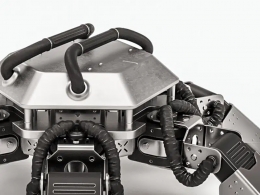





































Comment :2