|
精品C4D作品推荐 - Recommended high-quality C4D works
| 教程格式: | MP4 |
|---|---|
| 教程语言: | 英文 |
| 包含工程: | |
| 教程性质: | 普通教程 |
| 教程作者: | cinema4d |
| 教程来源: | www.c4d.cn |
 繁华的赛博朋克城市夜色场景Blender模型Futuristic City - EEVEE Blender
繁华的赛博朋克城市夜色场景Blender模型Futuristic City - EEVEE Blender 未来科幻创意摩天大楼建筑c4d模型 Sci-Fi Futuristic Future Fantasy City Building-5
未来科幻创意摩天大楼建筑c4d模型 Sci-Fi Futuristic Future Fantasy City Building-5 未来科幻创意摩天大楼建筑c4d模型 Sci-Fi Futuristic Future Fantasy City Building-4
未来科幻创意摩天大楼建筑c4d模型 Sci-Fi Futuristic Future Fantasy City Building-4 未来科幻创意摩天大楼建筑c4d模型 Sci-Fi Futuristic Future Fantasy City Building-4
未来科幻创意摩天大楼建筑c4d模型 Sci-Fi Futuristic Future Fantasy City Building-4 未来科幻创意摩天大楼建筑c4d模型 Sci-Fi Futuristic Future Fantasy City Building-4
未来科幻创意摩天大楼建筑c4d模型 Sci-Fi Futuristic Future Fantasy City Building-4 未来科幻创意摩天大楼建筑c4d模型 Sci-Fi Futuristic Future Fantasy City Building-4
未来科幻创意摩天大楼建筑c4d模型 Sci-Fi Futuristic Future Fantasy City Building-4 未来科幻创意摩天大楼建筑c4d模型 Sci-Fi Futuristic Future Fantasy City Building-4
未来科幻创意摩天大楼建筑c4d模型 Sci-Fi Futuristic Future Fantasy City Building-4 未来科幻创意摩天大楼建筑c4d模型 Sci-Fi Futuristic Future Fantasy City Building-4
未来科幻创意摩天大楼建筑c4d模型 Sci-Fi Futuristic Future Fantasy City Building-4 未来科幻创意摩天大楼建筑c4d模型 Sci-Fi Futuristic Future Fantasy City Building-4
未来科幻创意摩天大楼建筑c4d模型 Sci-Fi Futuristic Future Fantasy City Building-4 未来科幻创意摩天大楼建筑c4d模型 Sci-Fi Futuristic Future Fantasy City Building-4
未来科幻创意摩天大楼建筑c4d模型 Sci-Fi Futuristic Future Fantasy City Building-4 未来科幻创意摩天大楼建筑c4d模型 Sci-Fi Futuristic Future Fantasy City Building-4
未来科幻创意摩天大楼建筑c4d模型 Sci-Fi Futuristic Future Fantasy City Building-4 未来科幻创意摩天大楼建筑c4d模型 Sci-Fi Futuristic Future Fantasy City Building-4
未来科幻创意摩天大楼建筑c4d模型 Sci-Fi Futuristic Future Fantasy City Building-4 未来科幻创意摩天大楼建筑c4d模型 Sci-Fi Futuristic Future Fantasy City Building-3
未来科幻创意摩天大楼建筑c4d模型 Sci-Fi Futuristic Future Fantasy City Building-3 未来科幻创意摩天大楼建筑c4d模型 Sci-Fi Futuristic Future Fantasy City Building-3
未来科幻创意摩天大楼建筑c4d模型 Sci-Fi Futuristic Future Fantasy City Building-3 未来科幻创意摩天大楼建筑c4d模型 Sci-Fi Futuristic Future Fantasy City Building-3
未来科幻创意摩天大楼建筑c4d模型 Sci-Fi Futuristic Future Fantasy City Building-3 未来科幻创意摩天大楼建筑c4d模型 Sci-Fi Futuristic Future Fantasy City Building-3
未来科幻创意摩天大楼建筑c4d模型 Sci-Fi Futuristic Future Fantasy City Building-3 未来科幻创意摩天大楼建筑c4d模型 Sci-Fi Futuristic Future Fantasy City Building-3
未来科幻创意摩天大楼建筑c4d模型 Sci-Fi Futuristic Future Fantasy City Building-3 未来科幻创意摩天大楼建筑c4d模型 Sci-Fi Futuristic Future Fantasy City Building-3
未来科幻创意摩天大楼建筑c4d模型 Sci-Fi Futuristic Future Fantasy City Building-3 未来科幻创意摩天大楼建筑c4d模型 Sci-Fi Futuristic Future Fantasy City Building-3
未来科幻创意摩天大楼建筑c4d模型 Sci-Fi Futuristic Future Fantasy City Building-3 未来科幻创意摩天大楼建筑c4d模型 Sci-Fi Futuristic Future Fantasy City Building-3
未来科幻创意摩天大楼建筑c4d模型 Sci-Fi Futuristic Future Fantasy City Building-3
-
2024-10-31
-
强大面片控制C4D插件免费下载Topoformer V2.0 For Cinema 4D R23 – 2024 Win/Mac
2024-10-22
-
C4D粒子模拟插件FoxParticles使用教程 Tutorial
2024-10-22
-
C4D粒子模拟插件免费下载[含插件使用教程] FoxParticles For Cinema 4D R21-2025
2024-10-22
-
红色小松鼠c4d模型VFXGrace – RedSquirrel Summer and Winter Animated
2024-10-21




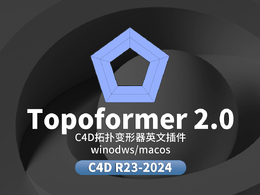

![C4D粒子模拟插件免费下载[含插件使用教程] FoxParticles For Cinema 4D R21-2025 C4D粒子模拟插件免费下载[含插件使用教程] FoxParticles For Cinema 4D R21-2025](data/attachment/forum/threadcover/cb/c0/84897.jpg)








































Comment :3