C4D制作一个2D风格的游戏遥控器动画教程 Creating 2D Cel Style Animations in Cinema 4D Lite

Creating 2D Cel Style Animations in Cinema 4D Lite
In this exclusive Cineversity tutorial series, we’re going to learn how to create Splines, Spline Objects, and use Extrude Objects to create a 2D cel shaded style 3D Game Boy. We’ll then learn how to easily apply flat 2D shading to their objects, easily transforming your 3D objects into 2D elements that perfectly fit right in 2D animations inside of After Effects. Finally, we’ll learn how to use the Mograph Module to apply procedural animation to out objects. This course will give After Effects users a starting point to begin becoming familiar with using Cinema 4D in their 2D pipeline. Ready Player 1?

How to Create Object Outlines Using Splines
In this tutorial, we’re going to learn what splines are (Cinema 4D’s version of paths) and how easy it is to create splines and spline objects using the spline tools in Cinema 4D Lite. We will then learn how we can simply import Illustrator paths for use inside of Cinema 4D Lite.
How to Give Splines Depth Using Extrude Objects
In After Effects, a path by itself without a fill or stroke will not render. In Cinema 4D Lite, a spline will not render until you generate 3D geometry with it. We’ll cover how we can turn our splines into 3D objects using a generator object called the Extrude Object.
How to Apply Flat Colors to 3D Objects
In this video we’ll cover how we can give our 3D objects a flat, illustrative type feel, by applying very simple flat colors devoid of any diffuse shading.
Cel Shading 3D Objects Using Ambient Illumination
In this video, I’m going to cover an alternative method to manually applying flat colors to 3D objects and giving the illusion of cel shading by using Material Selections. This alternative method uses a handy technique utilizing high contrast lights & Ambient Illumination.
Animate Objects with Mograph Effectors
Cinema 4D’s Mograph toolset is a game changer when it comes to procedurally animating objects quickly and easily. In this video, I’ll cover Mograph Effectors and how they can quickly apply animation to our 3D artwork.
Render Settings for Cineware
In this video we’ll learn how to prepare your Cinema 4D Lite models for compositing inside of After Effects using Cineware, a live 3D bridge between AE and C4D that allows you to composite C4D elements into your After Effects scene without needing to render.
What’s in the Full Version of Cinema 4D?
In this video I’m going to cover the 2D cel shading Sketch and Toon module that is included in the full Studio or Visualize versions of Cinema 4D and how it can improve your 2D workflow.
|
|
 生态遥控器2022电器配件3D模型素材下载Eco Remote 2022 by Samsung
生态遥控器2022电器配件3D模型素材下载Eco Remote 2022 by Samsung 索尼电视遥控器2024款电视配件3D模型素材下载Bravia Tv Remote Control 2024
索尼电视遥控器2024款电视配件3D模型素材下载Bravia Tv Remote Control 2024 触摸屏遥控器access数码产品模型下载
触摸屏遥控器access数码产品模型下载 黑色多功能遥控器Universalremote数码产品模型下载
黑色多功能遥控器Universalremote数码产品模型下载 遥控器RemoteControl数码产品模型下载
遥控器RemoteControl数码产品模型下载 遥控器C4D模型 Remote control
遥控器C4D模型 Remote control C4D+AE制作2D风格的3D运动图形动画教程 2D Styled 3D Motion Graphics
C4D+AE制作2D风格的3D运动图形动画教程 2D Styled 3D Motion Graphics C4D教程 创建有趣2D卡通风格的云层被吹散的烟雾动画效果
C4D教程 创建有趣2D卡通风格的云层被吹散的烟雾动画效果 CINEMA 4D - 创建样式的卡通风格的2D提示图标教程
CINEMA 4D - 创建样式的卡通风格的2D提示图标教程 C4D 2D风格盾牌生长动画教程Creating an Illustrative 2D Style Ribbon in Cinema 4D
C4D 2D风格盾牌生长动画教程Creating an Illustrative 2D Style Ribbon in Cinema 4D C4D 二维卡通风格动画训练教程
C4D 二维卡通风格动画训练教程 C4D 二维卡通风格动画训练教程Using the Cinema 4D Jiggle Deformer in a 2D Workflow
C4D 二维卡通风格动画训练教程Using the Cinema 4D Jiggle Deformer in a 2D Workflow Remote-Control 遥控器C4D模型
Remote-Control 遥控器C4D模型 电视遥控器3D模型 C4D-Model-Remote-Control
电视遥控器3D模型 C4D-Model-Remote-Control


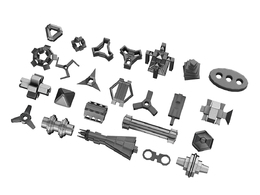
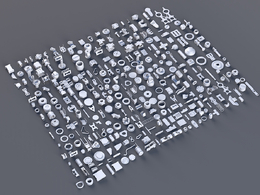
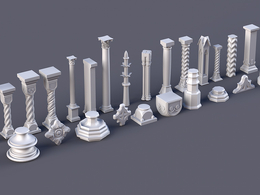
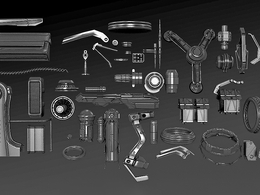








































Comment :3