c4d for vray中的运动模糊制作工作流程讲解 Motion Blur Workflow with VRayforC4D

Hello and welcome back to another VRay for Cinema 4D tutorial , its been a while since we made kinda of a large scale tutorial , so i thought its the time for it , especially now that we have to a good extent , a stable 3D motion blur within VRay for C4D ( 1.8 ) .
This tutorial is going to be split into three parts and will focus mainly on motion blur with VRayforC4D , will learn the basics of it and how to mange it using our shutter and geometry samples , And then finally will more fun with it creating the well known panning effect using . lets get started
MOTION BLUR WORKFLOW WITH VRAYFORC4D – PART 1
This first part is going to be a short article explaining motion blur basics and how its effected by the shutter speed, and in the next part will recap and see how to actually set it up in c4d and talk about the samples , and finnaly will be showing you how to use motion blur to create something looks cool like a paining shot
MOTION BLUR ?
Motion blur is mostly seen in moving objects and its something that occurs that can be seen by the human eye and cameras , it can be captured in different ways whither its a video or a still image .
The equivalent of a normal human eye like motion blur ( for a video being shot at 24 frames per second ) is 1/48 of a second or 180 degrees for movie cameras , 1/48 of a second is the time that the shutter spends between each frame of an animated sequence ( video ) and we can use that to control the amount of blur or motion blur that occurs. higher frame rates require higher shutter speeds , so say if you are working with 30fps you should work with a shutter of 1/60 of a second to produce normal looking motion blur .
To keep it simple we are going to focus on the shutter speed rather than the shutter angle which is used for movie cameras because its whats commonly used and its easier to understand in our 3d package , you can always convert the shutter speed number to match the shutter angle on your own and there is fair amount of info for that on the web .
Slower shutter speeds can be also used to create dramatic effects like those seen in panning shots or smooth water falls for example , will get to that in Part 3 .
This is an image by freshphotographer.com showing how changing the shutter speed can greatly effect the amount of motion blur captured in still images . you can see that the fast shutter speed captured a very sharp image of the rotating object .

MOTION BLUR IN CINEMA 4D AND VRAYFORC4D
Same rules apply when we are working in a 3D environment of a software such as Cinema 4D no matter what render engine you use , as long as it has a good Motion Blur engine , the motion blur will be effected by the built in shutter speed or angle with the frame rate for animations .
There are few things to consider and the first thing is that you should always consider working with motion blur with the rendered animations rather adding it later in the comp software like after effects using vector passes , that’s because motion blur isn’t slow to render like the depth of field in 3d and can be produce real camera-like effects
We should also pay attention to our animation wither the animation is objects moving along XYZ or rotating or both at the same time because this will effect how much we can optimize it via the geometry samples in vray .
this is an example of a rotating object to see how the Geometry Samples effects our motion blur . In this render we used a slow shutter speed ( 1/8 ) just to see how the geometry samples parameter works with vray .

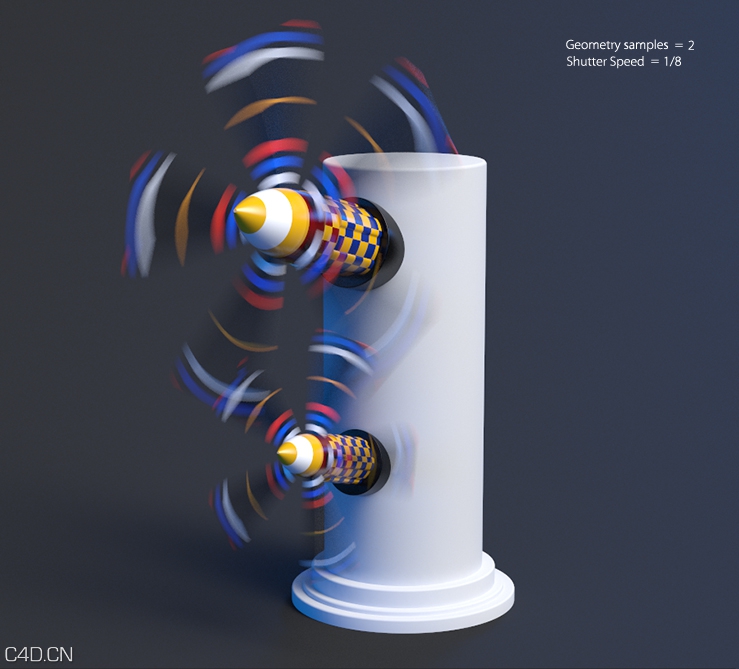

We talk more about the optimization of the samples and other things in part 2 so make to sure to watch the video for that
In Part 3 we are going to put what we have learned so far and create a panning shot with motion blur in vray
– Make sure to use the latest VRayforC4D update ( latest service release from the forum )
– and also Always try to bake your animation . VRay motion blur depends on frames mostly for its motion blur and there for baking your animation ( PLA ) could solve some of the strange results with it .
|
|
 C4D 2025.3.1+Redshift 2025.5.0白嫖版来了 windows 11
C4D 2025.3.1+Redshift 2025.5.0白嫖版来了 windows 11 Cinema 4D Octane 2022渲染器中文汉化一键安装版3D模型渲染效率翻倍
Cinema 4D Octane 2022渲染器中文汉化一键安装版3D模型渲染效率翻倍 Cinema 4D 场景节点粒子发射器3D模型Redshift渲染动态粒子特效可编辑节点系统学习资源Particle Emitter with Cinema 4D Scene Nodes
Cinema 4D 场景节点粒子发射器3D模型Redshift渲染动态粒子特效可编辑节点系统学习资源Particle Emitter with Cinema 4D Scene Nodes V-Ray 6.20.05渲染器震撼发布,为Cinema 4D带来革命性的照片级渲染技术与智能工作流程升级
V-Ray 6.20.05渲染器震撼发布,为Cinema 4D带来革命性的照片级渲染技术与智能工作流程升级 Coloso C4D动态图形动画创意三维动画从基础到高级电商包装教程+工程文件coloso woosung kang c4d motion training from the basics to master level
Coloso C4D动态图形动画创意三维动画从基础到高级电商包装教程+工程文件coloso woosung kang c4d motion training from the basics to master level C4D OC渲染器全面指南:从基础设置到高级技巧,掌握Octane在Cinema 4D中的强大功能Patata School – A Complete Guide to Octane Render Engine in C4D
C4D OC渲染器全面指南:从基础设置到高级技巧,掌握Octane在Cinema 4D中的强大功能Patata School – A Complete Guide to Octane Render Engine in C4D C4D+AE实拍视频运动跟踪合成特效教程 Motion Tracking C4D - AE
C4D+AE实拍视频运动跟踪合成特效教程 Motion Tracking C4D - AE 150个C4D OC动态设计材质预设 Octane Texture Pack 5 Motion Design
150个C4D OC动态设计材质预设 Octane Texture Pack 5 Motion Design C4D红移(Redshift)渲染器使用高级进阶视频教程The Ultimate Introduction to Redshift 3 and 3.5 For Cinema 4D
C4D红移(Redshift)渲染器使用高级进阶视频教程The Ultimate Introduction to Redshift 3 and 3.5 For Cinema 4D C4D阿诺德(Arnold)渲染器使用高级进阶视频教程The Ultimate Introduction to Arnold 6 and 7 for Cinema 4D
C4D阿诺德(Arnold)渲染器使用高级进阶视频教程The Ultimate Introduction to Arnold 6 and 7 for Cinema 4D C4D抽象循环动画运动过程案例视频教程 The Process of Motion – Daniel Danielsson
C4D抽象循环动画运动过程案例视频教程 The Process of Motion – Daniel Danielsson C4D方块汇聚运动图形动画视频教程 Introduction to Cinema 4D and Motion Graphics
C4D方块汇聚运动图形动画视频教程 Introduction to Cinema 4D and Motion Graphics AE/C4D教程-运动图形MG动画全套进阶教程CGMA – Motion Graphics
AE/C4D教程-运动图形MG动画全套进阶教程CGMA – Motion Graphics C4D运动图形动画分析教程 Cinema 4D: Principles of Motion Graphics
C4D运动图形动画分析教程 Cinema 4D: Principles of Motion Graphics C4D AE频道包装科技文字设计教程 Advance Motion Design Tutorial
C4D AE频道包装科技文字设计教程 Advance Motion Design Tutorial C4D三维物体实拍场景跟踪合成教程 Motion Tracking in Cinema 4D
C4D三维物体实拍场景跟踪合成教程 Motion Tracking in Cinema 4D C4D中利用运动图形创建音乐视频教程Create an Easy Lyrics Music Video with C4D
C4D中利用运动图形创建音乐视频教程Create an Easy Lyrics Music Video with C4D C4D运动模糊案例讲解教程 Cinema 4D - Motion Blur Basics
C4D运动模糊案例讲解教程 Cinema 4D - Motion Blur Basics



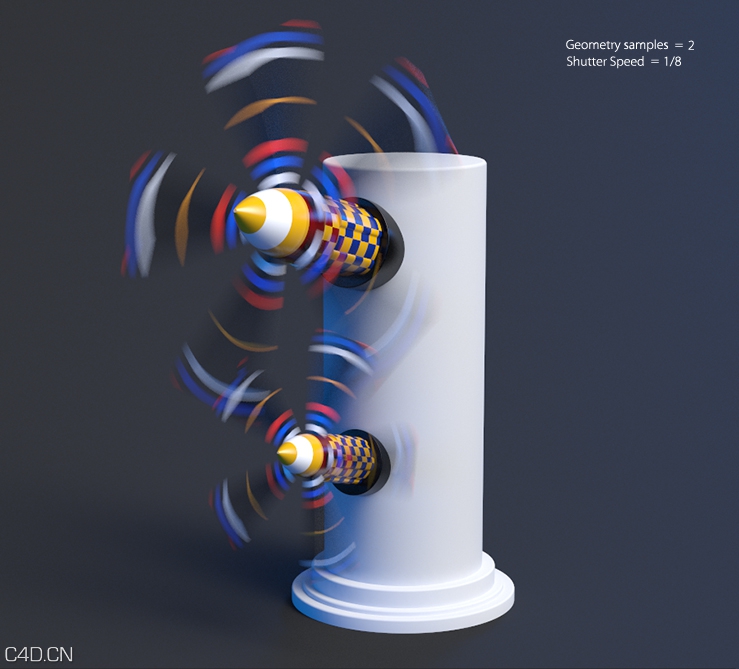













































Comment :9