C4D烟雾轨迹预设工程文件(含使用教程) Smoke Trails preset

DESCRIPTION
Smoke Trails is XPresso preset for fast creation of pyroclastic trails.




TP Trails is main object, which enables you to quickly and easily generate Thinking Particles as trails. Objects must be part of Mograph (Cloner, Fracture, Matrix) objects.
In addition, it offers 10 settings of the Emitters.
Pyrocluster create 2 new objects Environment and the Smoke Particle Geometry, which are essential for rendering Pyrocluster materials in Cinema 4D.
Offers four main categories (Global, Shape, Age, Shadow) setting for optimal regulation properties of the material.
TP Collision is an object that generates particles only in the area where the dynamic object touches the other. It can be used with the object Sparks or with Wispy Smoke and Pyrocluster for interesting smoke / dust trail.
Sparks is a object that create sparks geometry. It allows you to change the spark's geometry, and to change the basic properties of Sparks material. So the color, brightness and 3 parameters for Glow option.
TP Emitter is an object that generates Thinking Particles. It has several basic settings for controlling particles.
ispy Smoke is object that for the geometry of particles place the standard omni lights that are visible and form a more gentle smoke.
Friction & Scale provide possibility of two forces.
Friction is a drag force that slows down the particles.
Scale has independent settings for all particle sizes.
This object simulate gravity forces. It has five controllable parameters.
Dead Zone is an invisible ball, which destroys the runaway particles.
It is a perfect for getting rid of too many particles that are slowing down our scene.
With Wind object you create different atmospheric effects such as wind and turbulence.


安装方法:
1. Download file Smoke Trails 2 and extract it.
2. Then copy Smoke trails 2.lib4d in your maxon > cinema r12 > library > Browser folder
You need Cinema 4D r12,13 (PC, Mac), Studio package (including Pyrocluster and Thinking Particles).
Version of preset: 2.1
|
|
 搅拌液态翻转飞溅xpopenvdbmesher-uvw flip splash r19-r25
搅拌液态翻转飞溅xpopenvdbmesher-uvw flip splash r19-r25 喷出火山熔岩流体xpopenvdbmesher-uvw lava flow r20-r25
喷出火山熔岩流体xpopenvdbmesher-uvw lava flow r20-r25 彩色砖条倒塌xpshatter-colored bricks r19-r25
彩色砖条倒塌xpshatter-colored bricks r19-r25 砖块倒塌xpshatter-recursive bricks r19-r25
砖块倒塌xpshatter-recursive bricks r19-r25 5组香烟烟雾obj三维模型和VDB素材合集Artstation - High-Res VDB Cigarette Smokes
5组香烟烟雾obj三维模型和VDB素材合集Artstation - High-Res VDB Cigarette Smokes C4D流体模拟插件Win/Mac破解版 NextLimit RealFlow V3.3.8.0060 For Cinema 4D 2023-2024
C4D流体模拟插件Win/Mac破解版 NextLimit RealFlow V3.3.8.0060 For Cinema 4D 2023-2024 C4D流体液态模拟插件中文汉化版Realflow C4D v3.3.8.0060
C4D流体液态模拟插件中文汉化版Realflow C4D v3.3.8.0060 带烟雾的3D音乐会舞台模型3D Concert Stage Model with Smoke
带烟雾的3D音乐会舞台模型3D Concert Stage Model with Smoke 4个c4d Pyro炫酷火焰烟雾特效工程下载
4个c4d Pyro炫酷火焰烟雾特效工程下载 40个静态三维体积云雾VDB素材 O.H. VDB Mega Pack
40个静态三维体积云雾VDB素材 O.H. VDB Mega Pack











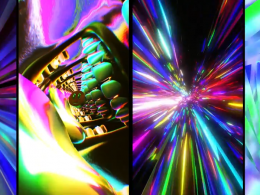

































 /10
/10 









