|
精品C4D作品推荐 - Recommended high-quality C4D works
| 教程格式: | MP4 |
|---|---|
| 教程语言: | 英文 |
| 包含工程: | |
| 教程性质: | 普通教程 |
| 教程作者: | FXPHD |
| 教程来源: | www.c4d.cn |
 159种真实布料程序化OC织物布料纹理Octane材质球预设NP Procedural Fabrics (Full Pack)
159种真实布料程序化OC织物布料纹理Octane材质球预设NP Procedural Fabrics (Full Pack) C4D赛博朋克LED霓虹灯效果制作预设Procedural LED Screen v1.01/1.02中文汉化版 [Cinema4D/Octane/Xpresso]
C4D赛博朋克LED霓虹灯效果制作预设Procedural LED Screen v1.01/1.02中文汉化版 [Cinema4D/Octane/Xpresso] C4D OC程序化LED屏幕效果像素效果预设Cinema4D Octane Xpresso
C4D OC程序化LED屏幕效果像素效果预设Cinema4D Octane Xpresso C4D程序化全息扫描投影科技效果工程Procedural Hologram Effect [Cinema4D_Xpresso]
C4D程序化全息扫描投影科技效果工程Procedural Hologram Effect [Cinema4D_Xpresso] 25个冰块白雪雪糕冰沙OC材质球Procedural Frozen Pack (C4D + Octane)
25个冰块白雪雪糕冰沙OC材质球Procedural Frozen Pack (C4D + Octane) GSG灰猩猩C4D全面完整工作流程培训教程 Procedural Systems for Production in C4D
GSG灰猩猩C4D全面完整工作流程培训教程 Procedural Systems for Production in C4D 20组灰尘粒子飘动视频素材 Dust Motion – Organic Dust Particles
20组灰尘粒子飘动视频素材 Dust Motion – Organic Dust Particles C4D创建有机波纹视频教程 Creating Organic Ripples using Fields Tutorial
C4D创建有机波纹视频教程 Creating Organic Ripples using Fields Tutorial C4D Redshift制作泡沫材质教程 Procedural Foam Material in Redshift
C4D Redshift制作泡沫材质教程 Procedural Foam Material in Redshift C4D+AE制作科幻水滴水球动画视频教程(含工程文件)
C4D+AE制作科幻水滴水球动画视频教程(含工程文件) C4D玻璃酒瓶程序化预设建模教程 Procedural Asset Creation inside Cinema 4D
C4D玻璃酒瓶程序化预设建模教程 Procedural Asset Creation inside Cinema 4D 流体Logo文字动画C4D教程 Cinema 4D – Blobby Organic Logo Reveal Tutorial
流体Logo文字动画C4D教程 Cinema 4D – Blobby Organic Logo Reveal Tutorial C4D差异增长动画 Differential Growth Animation (Cinema 4D Tutorial)
C4D差异增长动画 Differential Growth Animation (Cinema 4D Tutorial) C4D 抽象有机物体制作柔体动力学教程
C4D 抽象有机物体制作柔体动力学教程 C4D物体生长动画教程(含工程文件) Procedural Organic Growth in Cinema 4D
C4D物体生长动画教程(含工程文件) Procedural Organic Growth in Cinema 4D C4D重复图案纹理贴图教程 Procedural Patterns with Sketch and Toon Hatch Shader
C4D重复图案纹理贴图教程 Procedural Patterns with Sketch and Toon Hatch Shader C4D使用X-Particles制作生长的冰花特效教程
C4D使用X-Particles制作生长的冰花特效教程 CINEMA 4D创建有机结构风格框架视频教程(含工程文件)
CINEMA 4D创建有机结构风格框架视频教程(含工程文件)
-
CINEMA 4D室内绿植:编织天然花盆中的悬挂垂吊植物绿萝小叶片细节丰富的3D室内植物模
2025-04-15
-
CINEMA 4D室内绿植:赤陶花盆中的小型垂吊植物绿萝瀑布般垂落茎干照片级真实3D室内植
2025-04-15
-
CINEMA 4D室内绿植:现代灰色花盆中的绿萝瀑布般垂落藤蔓斑驳叶片照片级室内攀爬植物
2025-04-15
-
CINEMA 4D室内绿植:白色现代花盆中的垂吊绿萝心形叶片高品质3D悬挂植物模型C4D盆栽绿
2025-04-15
-
CINEMA 4D室内绿植:纹理天然纤维花盆中的茂盛绿萝瀑布般垂落叶片照片级真实3D室内植
2025-04-15







![C4D赛博朋克LED霓虹灯效果制作预设Procedural LED Screen v1.01/1.02中文汉化版 [Cinema4D/Octane/Xpresso]](data/attachment/forum/threadcover/a4/f8/84939.jpg)
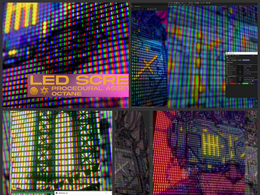
![C4D程序化全息扫描投影科技效果工程Procedural Hologram Effect [Cinema4D_Xpresso]](data/attachment/forum/threadcover/07/cb/79439.jpg)




































Comment :5