|
对该C4D作品说点什么……
最新c4d模型 - Latest c4d model
你可能喜欢 - C4d design that you might like.
| 软件性质: | |
|---|---|
| 适用版本: | C4D R15 - C4D R16 - C4D R17 - C4D R18 - C4D R19 - C4D R20 - C4D R21 - C4D S22 - C4D R23 - C4D S24 - C4D R25 - C4D S26 - C4D 2023 - C4D 2024 - C4D 2025 |
| 软件版本: | Unknown |
| 系统平台: | Win MAC |
| 软件语言: | 英文 |
| 插件来源: | https://www.c4d.cn/c4dsoft.html |
 AI CC圆角插件CValley Xtream Path v1.6[含SN][支持8.0-CC]
AI CC圆角插件CValley Xtream Path v1.6[含SN][支持8.0-CC] AI圆角插件:Xtream Path 1.4汉化版(CS至CS5通用)
AI圆角插件:Xtream Path 1.4汉化版(CS至CS5通用) Illustrator CC插件中的Xtream Path 1.6.1有下载吗?
Illustrator CC插件中的Xtream Path 1.6.1有下载吗? Illustrator路径插件CValley Xtream Path v1.5 Win/Mac
Illustrator路径插件CValley Xtream Path v1.5 Win/Mac c4d地理坐标位移动画教程 Animated Earth Path
c4d地理坐标位移动画教程 Animated Earth Path 自动纹理贴图生成软件Allegorithmic Bitmap2Material v3.0
自动纹理贴图生成软件Allegorithmic Bitmap2Material v3.0 C4D渲染时提示“文件不能写入 请查看输出路径”
C4D渲染时提示“文件不能写入 请查看输出路径” C4D渲染时出现“无法写入GI辐射(IR)缓存文件,请检查输出路径!”的提示
C4D渲染时出现“无法写入GI辐射(IR)缓存文件,请检查输出路径!”的提示 纹理贴图生成软件Allegorithmic Bitmap2Material v3.1.1.16514 Retail WIN/MAC
纹理贴图生成软件Allegorithmic Bitmap2Material v3.1.1.16514 Retail WIN/MAC C4D地球飞行路线动画工程 flight path
C4D地球飞行路线动画工程 flight path
-
2024-10-31
-
强大面片控制C4D插件免费下载Topoformer V2.0 For Cinema 4D R23 – 2024 Win/Mac
2024-10-22
-
C4D粒子模拟插件FoxParticles使用教程 Tutorial
2024-10-22
-
C4D粒子模拟插件免费下载[含插件使用教程] FoxParticles For Cinema 4D R21-2025
2024-10-22
-
红色小松鼠c4d模型VFXGrace – RedSquirrel Summer and Winter Animated
2024-10-21







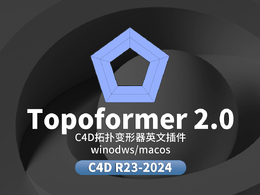

![C4D粒子模拟插件免费下载[含插件使用教程] FoxParticles For Cinema 4D R21-2025 C4D粒子模拟插件免费下载[含插件使用教程] FoxParticles For Cinema 4D R21-2025](data/attachment/forum/threadcover/cb/c0/84897.jpg)






























 /10
/10 









