《C4D基础训练教程合辑Vol.1-9》Lynda.com Cinema 4D Essentials 1-9
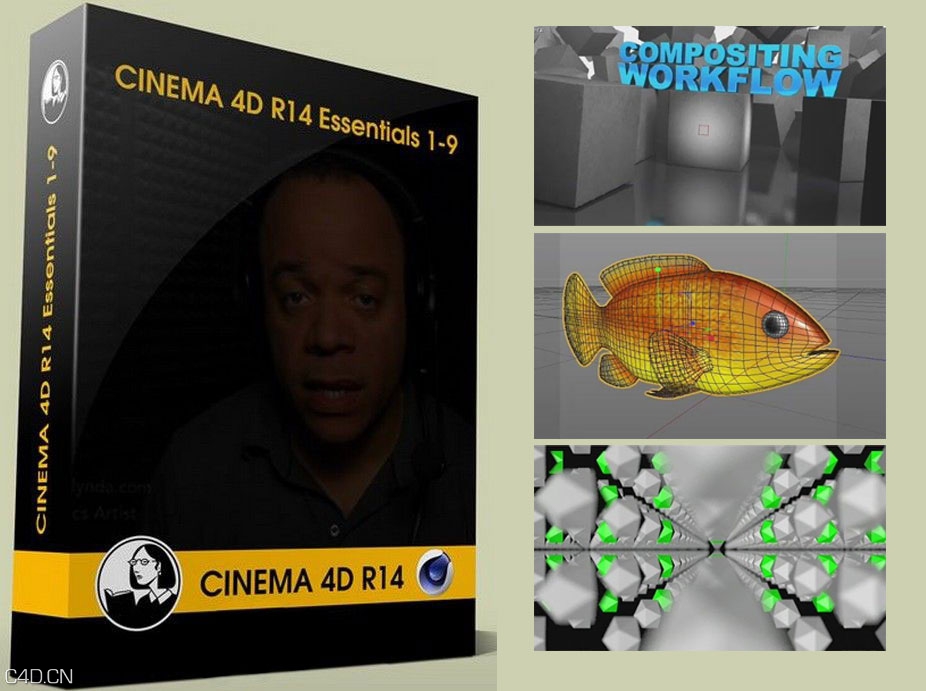
本视频教程是由Lynda机构出品的C4D基础训练教程合辑Vol.1-9,时长:1小时22分+1小时40分+1小时46分+2小时24分+1小时36分+1小时24分+56分+1小时08分+1小时27分,大小:2.31 GB,教程使用软件:CINEMA 4DR14,作者:Rob Garrott,官方发布日期:2012年9月28日,语言:英语。
Lynda.com CINEMA 4D Essentials 1-6
Lynda.com CINEMA 4D Essentials 1 Interface Objects and Hierarchies
CINEMA 4D Essentials with Rob Garrott is a graduated introduction to this complex 3D modeling, rendering, and animation program, which breaks down into installments that can be completed within 2 hours. The first course in the series introduces the CINEMA environment and illustrates the importance of the object hierarchy. Discover how to navigate within your projects; how to configure the application preferences; set up a project properly; and create objects and change their parameters. Rob also explains the different object types and the principles behind creating a model with primitive shapes.
Lynda.com CINEMA 4D Essentials 2 Polygon and Spline Modeling
CINEMA 4D Essentials with Rob Garrott is a graduated introduction to this complex 3D modeling, rendering, and animation program, which breaks down into installments that can be completed within 2 hours. This installment renrencg.cn covers the basics of the 3D modeling toolkit: splines and polygons. Rob reveals the components behind polygonal-modeling (points, edges, and polygons) and how to manipulate them with the tools in CINEMA 4D. He then walks through splines, an alternative to polygons that uses curves to create 3D geometry. The final chapter shows how to combine these techniques by creating a model of a speaker system.
详细内容章节:
Topics include:
Understanding points, edges, and polygons
Working with the Knife, Extrude, and Bridge tools
Connecting splines
Rounding corners
Extruding paths from Illustrator
Reviewing the polygon and spline modeling workflow
Working with NURBs
Lynda.com CINEMA 4D Essentials 3 Cameras Animation and Deformers
CINEMA 4D Essentials with Rob Garrott is a graduated introduction to this complex 3D modeling, rendering, and animation program, which breaks down into installments that can be completed within 2 hours. Cameras, Animation, and Deformers focuses on the basics of animating in CINEMA 4D, including setting keyframes, moving the camera, and adding movement and interest with deformers. Rob shows how to use these tools to manipulate animations with curves, create varying depth of field and smooth shots, and create warped type and shapes.
详细内容章节:
Topics include:
What is a keyframe?
Working with the F-Curve Manager
Pausing an animation
Working with the Editor Camera vs. the camera object
Adding movement with a spline wrap
Creating custom shapes with the Melt deformer
Lynda.com CINEMA 4D Essentials 4 Materials Texturing and Lights
CINEMA 4D Essentials with Rob Garrott is a graduated introduction to this complex 3D modeling, rendering, and animation program, which breaks down into installments that can be completed within 2 hours. This course shows how to lend 3D objects color, transparency, and life with materials, textures, and lights. Author Rob Garrott explains how to create a variety of surface textures, from smooth and reflective to bumpy and flat, and how to add dramatic depth and shadows to your scenes with the different light types in CINEMA 4D. The final chapter discusses texturing in 3D with the BodyPaint module, which can also help hide UV seams.
详细内容章节:
Topics include:
Understanding material channels
Applying materials via projection
Limiting materials with selection tags
Texturing type
Using Falloff to limit the effects of lights
Working with visible or volumetric light
Painting on objects and textures with brushes in BodyPaint
Hiding seams with projection painting
Lynda.com CINEMA 4D Essentials 5 Rendering and Compositing
CINEMA 4D Essentials with Rob Garrott is a graduated introduction to this complex 3D modeling, rendering, and animation program, which breaks down into installments that can be completed within 2 hours. This installment covers the basics of rendering images and animation and compositing those elements and effects together into a single movie. Rob shows how to optimize your render settings and configure batch rendering for maximum efficiency. On the compositing side, he shows how to use the compositing tag and object buffers to create a flawless composite, and how to round-trip assets between CINEMA 4D and After Effects.
详细内容章节:
Topics include:
How the CINEMA 4D render engine works
Adjusting the render settings
Rendering still images and animation
Setting up multipass rendering
Understanding the linear workflow
Rendering and importing elements from After Effects
Lynda.com CINEMA 4D Essentials 6 HyperNURB Modeling and Sculpting
CINEMA 4D Essentials with Rob Garrott is a graduated introduction to this complex 3D modeling, rendering, and animation program, which breaks down into installments that can be completed within 2 hours. This edition introduces two modeling techniques: HyperNURBS, or subdivision modeling, for creating smooth rounded objects, and sculpting. Rob explains how to set up for each workflow, and how to create basic shapes and then refine them with more detailed tools. The course provides a solid foundation for designers starting to shape their creations in CINEMA 4D.
详细内容章节:
Topics include:
What are HyperNURBS?
Setting up reference shapes
Creating a shape with the polygonal modeling tools
Connecting shapes and bridging gaps
Refining shapes with knife cuts
Moving points
Working with sculpting layers
Preparing objects for render
Lynda.com CINEMA 4D Essentials 7 MoGraph Modeling and Animation
CINEMA 4D Essentials with Rob Garrott is a graduated introduction to this complex 3D modeling, rendering, and animation program, which breaks down into installments that can be completed within 2 hours. This edition introduces MoGraph, a toolset that allows you to model and animate objects without keyframes, and shows how to use MoGraph to quickly get your characters up and running. The first half of the course covers how to clone existing objects, modify them to suit your needs, and bring them to life with effectors, MoGraph’s special effects. The second half of the course demonstrates how to create movement and abstract animation with MoGraph.
详细内容章节:
Topics include:
Using the Cloner object
Understanding the MoGraph Selection tool
Animating a logo with the Fracture object
Creating movement with the Time effector
Animating with the Matrix object
Lynda.com CINEMA 4D Essentials 8 Character Rigging and Xpresso
CINEMA 4D Essentials with Rob Garrott is a graduated introduction to this complex 3D modeling, rendering, and animation program, which breaks down into installments that can be completed within 2 hours. Start this installment with a look at Xpresso, a scripting tool that allows you to speed up your workflow by automating control of rigs, animations, and menu commands. This course also covers the basics of character rigging, from binding joints and geometry to adding movement with CMotion.
详细内容章节:
Topics include:
Linking objects to points in Xpresso
Creating a data slider to control a spline wrap
Controlling multiple objects with a single slider
Understanding the traditional character animation workflow
Using the Character object for building and applying rigs
Lynda.com CINEMA 4D Essentials 9 Particles and Dynamics
CINEMA 4D Essentials with Rob Garrott is a graduated introduction to this complex 3D modeling, rendering, and animation program, which breaks down into installments that can be completed within 2 hours. In this installment, Rob introduces particles, a cluster of objects used to simulate effects like snow, sparks, fog, or fire, and dynamics, which allow you to define how objects interact with their environment. The course covers creating a splash effect with particles, working with more advanced Thinking Particles, and how to understand the difference between the dynamics system’s rigid bodies and soft bodies.
详细内容章节:
Topics include:
Working with particle forces and the Emitter object
Using Thinking Particles with the MoGraph Tracer
Understanding the Dynamics engine
Combining Thinking Particles with Dynamics
Creating dangling objects with spline dynamics
|
|
 火花系列堆叠储物柜3D模型素材下载Essentials Spark Stacking Storage by Made
火花系列堆叠储物柜3D模型素材下载Essentials Spark Stacking Storage by Made 火花系列书架3D模型素材下载Essentials Spark Book Shelving by Made
火花系列书架3D模型素材下载Essentials Spark Book Shelving by Made 艾斯尼卡赤陶色游牧民族地毯3D模型素材下载Essentials Kilim Rug Terracotta Nomad by
艾斯尼卡赤陶色游牧民族地毯3D模型素材下载Essentials Kilim Rug Terracotta Nomad by 艾斯尼卡沙色游牧民族地毯3D模型素材下载Essentials Kilim Rug Sand Nomad by Ethnicr
艾斯尼卡沙色游牧民族地毯3D模型素材下载Essentials Kilim Rug Sand Nomad by Ethnicr 艾斯尼卡灰色游牧民族地毯3D模型素材下载Essentials Kilim Rug Grey Nomad by Ethnicr
艾斯尼卡灰色游牧民族地毯3D模型素材下载Essentials Kilim Rug Grey Nomad by Ethnicr Copic基础马克笔套装 (绘画工具)3D模型素材下载Copic Acrea Markers Set Essentials b
Copic基础马克笔套装 (绘画工具)3D模型素材下载Copic Acrea Markers Set Essentials b 10个octane电商产品灯光预设Octane Lighting Essentials Volume 3
10个octane电商产品灯光预设Octane Lighting Essentials Volume 3 风景地形贴图 AxisFX – Landscape Essentials
风景地形贴图 AxisFX – Landscape Essentials 10组C4D Octane渲染器灯光场景预设合集 The Pixel Lab – Octane Lighting Essentials
10组C4D Octane渲染器灯光场景预设合集 The Pixel Lab – Octane Lighting Essentials C4D R18新教程:运动图形 Lynda CINEMA 4D R18 Essential Training: Motion Graphics
C4D R18新教程:运动图形 Lynda CINEMA 4D R18 Essential Training: Motion Graphics Cinema 4D和after effects动画设计教程 Design In Motion
Cinema 4D和after effects动画设计教程 Design In Motion C4D/AE配合进行运动追踪教程 Motion Tracking
C4D/AE配合进行运动追踪教程 Motion Tracking C4D R17全面基础教程(英文字幕) Lynda – CINEMA 4D R17 Essential Training
C4D R17全面基础教程(英文字幕) Lynda – CINEMA 4D R17 Essential Training C4D雕刻绘画教程Lynda - Sculpting and Painting a Head in CINEMA 4D
C4D雕刻绘画教程Lynda - Sculpting and Painting a Head in CINEMA 4D C4D原始样条建模教程Lynda - Primitive and Spline Modeling in CINEMA 4D
C4D原始样条建模教程Lynda - Primitive and Spline Modeling in CINEMA 4D C4D+AE MG运动图形动画教程Mograph Techniques Creating a Flat Vector look using
C4D+AE MG运动图形动画教程Mograph Techniques Creating a Flat Vector look using C4D角色行走动画基础教程Lynda - Fundamentals of Character Animation Locomotion
C4D角色行走动画基础教程Lynda - Fundamentals of Character Animation Locomotion C4D学习笔记 运动图形
C4D学习笔记 运动图形 C4D学习笔记 hyperNURB建模
C4D学习笔记 hyperNURB建模 C4D学习笔记 渲染
C4D学习笔记 渲染
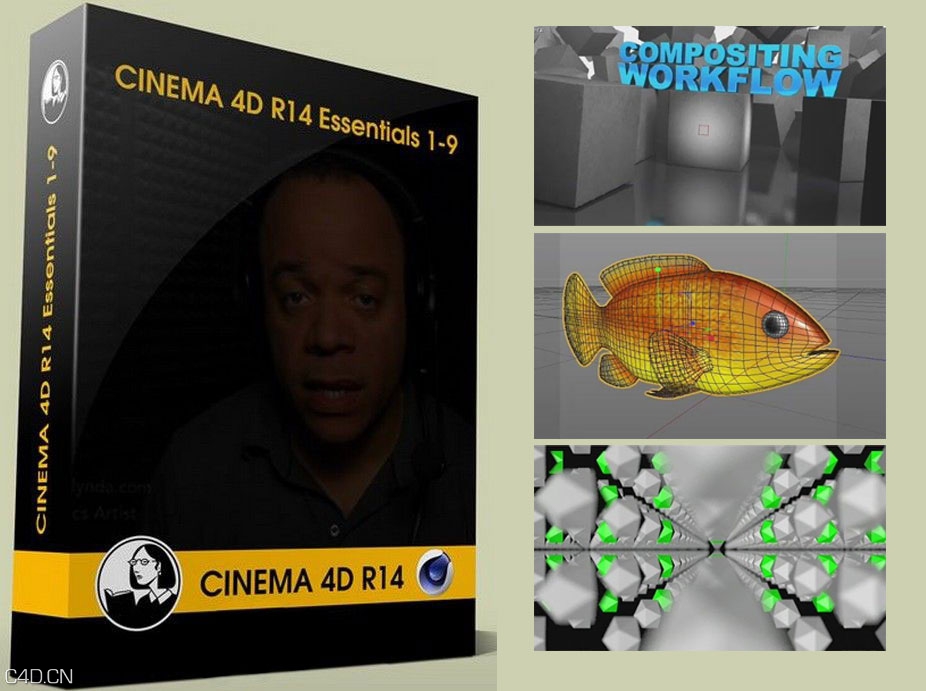











































Comment :4