C4D融球文字教程 Cinema 4D Tutorial – Metaball Typography
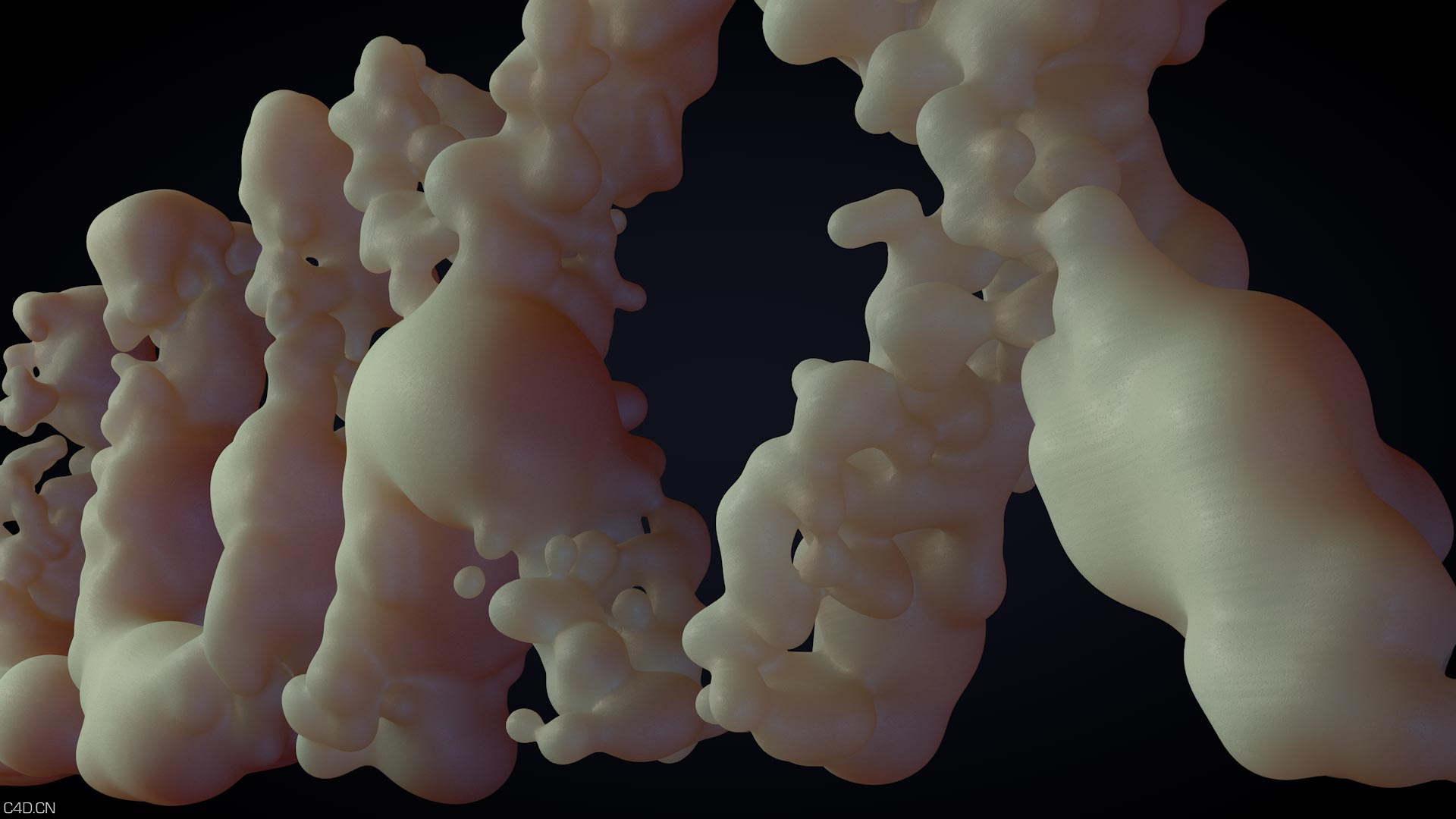
Here is an interesting way to build some organic typography. The metaball in Cinema4D can look very globular and regular, (but it does have it’s uses).
I wish Maxon would give us an update with more control over metaballs… However, the metaball object itself only has a few parameters, you can add extra control by using the metaball tag on the objects which are used to form the hull of the object.
In this tutorial I show you a method of using the MoGraph Cloner to fill some geometry with vertices which you can then use to form your metaball. If you then use the metaball tag on the point object and adjust the radius of the ‘meta-spheres’, you can blend between the sizes created and randomise with effectors.
This gives you a much more interesting metaball structure with some areas more detailed and others smoother and larger. What’s more, because you’re using a Cloner, you can add effectors into the mix and animate the objects which are generating the metaball. This gives you so much control, you can animate the surface by simply using an effector. Add in some falloff and you can use effectors to manipulate specific areas of the metaball.
It does get a bit slow when you have lots of objects generating the surface combined with low subdivision values, use a lower editor value to get this set up and to rough out the shape or animation, then test renders with low values so you can see the detail in the mesh.
Meatballs can be tasty!
|
|
 LOVE霓虹灯文字C4D工程 Love Typography
LOVE霓虹灯文字C4D工程 Love Typography C4D灯管创意文字工程 Abstract Typography Text
C4D灯管创意文字工程 Abstract Typography Text C4D制作石头文字破碎动画教程 Cinema 4d Rock Typography
C4D制作石头文字破碎动画教程 Cinema 4d Rock Typography C4D圆球切片动画小教程 Cinema 4D – Sliced Metaball Effect Tutorial
C4D圆球切片动画小教程 Cinema 4D – Sliced Metaball Effect Tutorial C4D两部艺术文字动画教程 Calligraphy Typography Text in Cinema 4D
C4D两部艺术文字动画教程 Calligraphy Typography Text in Cinema 4D C4D创建创意科幻字效果 Sci-Fi Typography Tutorial
C4D创建创意科幻字效果 Sci-Fi Typography Tutorial CINEMA 4D融球教程 USING THE METABALL OBJECT TUTORIAL
CINEMA 4D融球教程 USING THE METABALL OBJECT TUTORIAL C4D作品欣赏:木材文字创意设计 Type Plastic and Wood
C4D作品欣赏:木材文字创意设计 Type Plastic and Wood C4D作品欣赏:紫色霓虹灯文字创意设计 personal project Neon
C4D作品欣赏:紫色霓虹灯文字创意设计 personal project Neon C4D作品欣赏:创意字母设计 New direction of my work!
C4D作品欣赏:创意字母设计 New direction of my work!
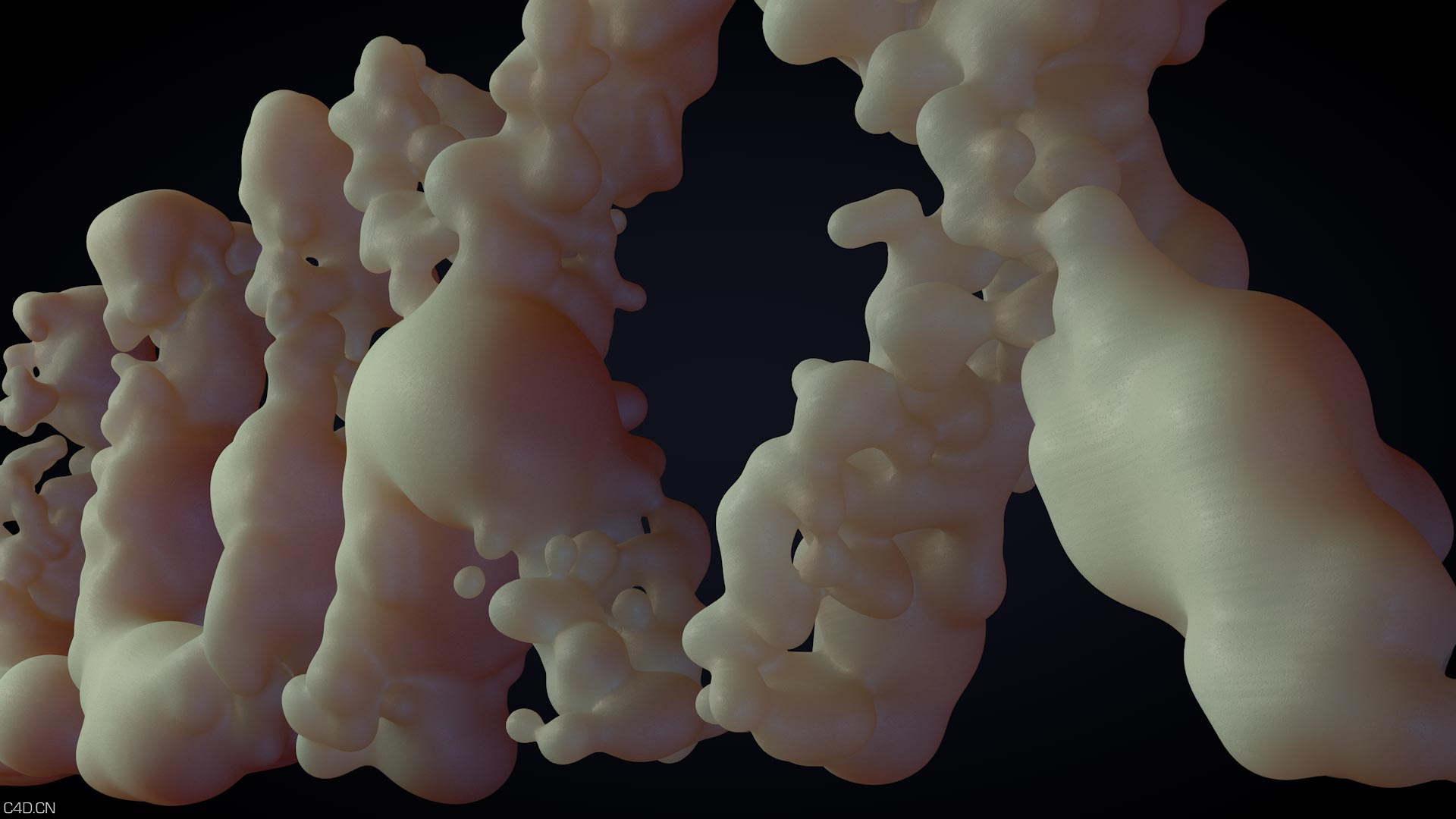


























 /10
/10 









