C4D制作毛发文字 Creative Type with Cinema 4D Hair, MoGraph & XParticles
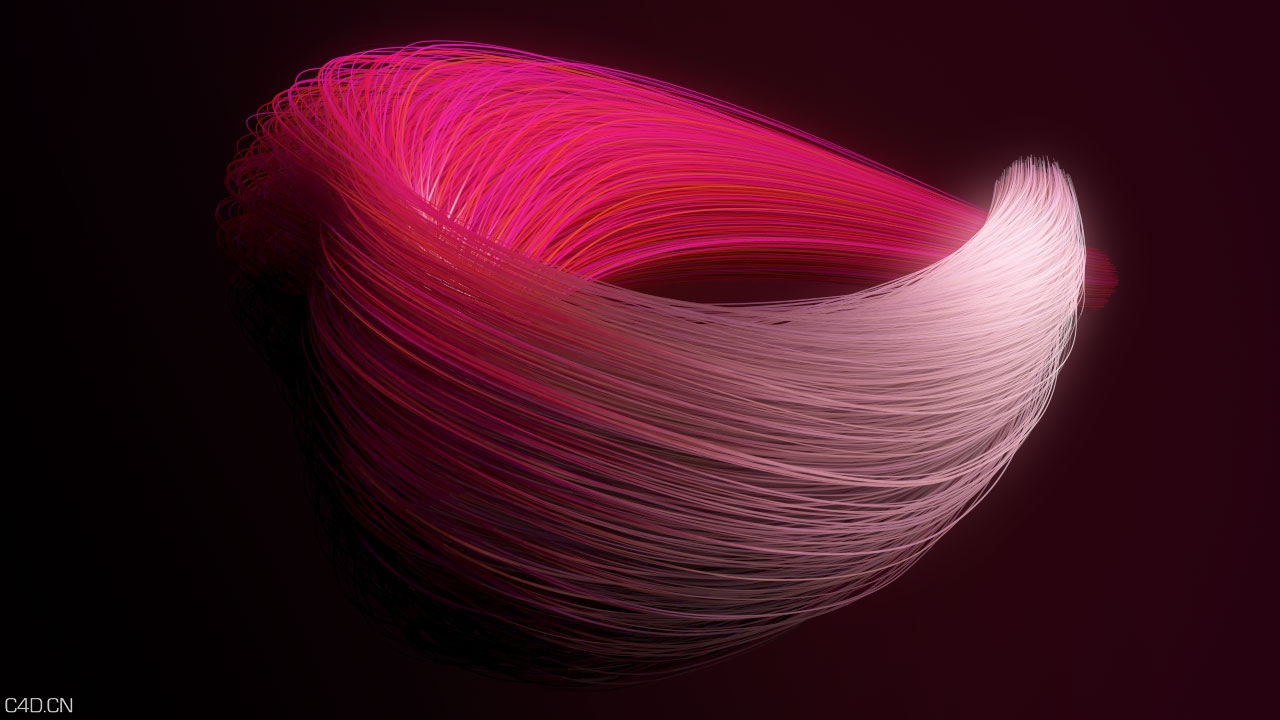

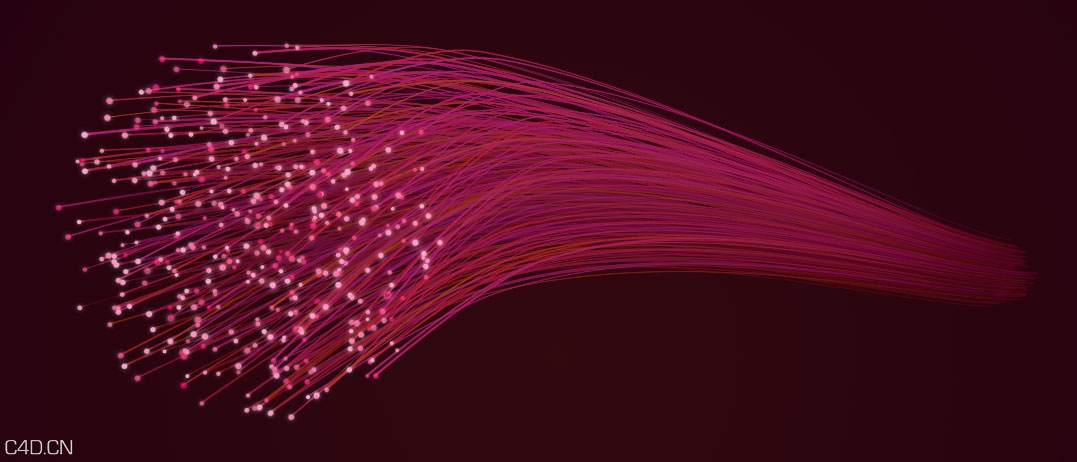
In this short tutorial I show you a simple, yet effective technique, for generating a write on type animation using the Cinema 4D Hair Renderer.
I’ve split the tutorial into two steps, the first example uses the powerful MoGraph module, which makes this method accessible for most Cinema 4D users (if you don’t have the MoGraph module then upgrade now!). The second option uses X-Particles to achieve an almost identical result and demonstrates how there are always a multitude of options available in 3D and you can often achieve similar results using a variety of techniques.
Both techniques use Cinema 4D Hair to render the generated splines. This keeps the scene light as there is no geometry required.
X-Particles and Hair
The principle is really simple and relies on the use of either the MoGraph Tracer object or the more powerful X-Particles Trail object. Although both produce the same result, the X-Particles Trails object has the advantage over the MoGraph Tracer as it can be cached using the XP Cache object. Unfortunately the Tracer doesn’t have any caching options and although there are workarounds for this if you have X-Particles then I’d definitely recommend using the Trail and Cache object if you are going to be rendering any animations over a network.
As if you need another reason to add x-particles to your toolkit , it’s without doubt, one of the most powerful and flexible particle systems currently available.
Splines rendered with Hair
In this tutorial I produce a simple example by tracing the vertices of a sphere. The sphere is attached to a spline and animated with the Align To Spline tag. You can most definitely take this technique to the next level by refining the animation, perhaps keyframing the size of the sphere or even rotating the object as it travels to create a rope like twist with the traced hair. Lots of fun to be had with quick results, all the right ingredients to get those creative juices flowing.
|
|
 卡通毛绒小狗头像毛发制作C4D视频教程Patataschool Creating Hair in Cinema 4D
卡通毛绒小狗头像毛发制作C4D视频教程Patataschool Creating Hair in Cinema 4D C4D阿诺德(Arnold)渲染器使用高级进阶视频教程The Ultimate Introduction to Arnold 6 and 7 for Cinema 4D
C4D阿诺德(Arnold)渲染器使用高级进阶视频教程The Ultimate Introduction to Arnold 6 and 7 for Cinema 4D C4D Xparticles水晶生长动画工程Crystal GEODE
C4D Xparticles水晶生长动画工程Crystal GEODE C4D AE Redshit渲染器制作动态发光纹理动画教程 Animated Texture and Mograph
C4D AE Redshit渲染器制作动态发光纹理动画教程 Animated Texture and Mograph 113个女性头发造型发型模型合集(第四套)Sexual hair styling
113个女性头发造型发型模型合集(第四套)Sexual hair styling 107个女性头发造型发型模型合集(第三套)Sexual hair styling
107个女性头发造型发型模型合集(第三套)Sexual hair styling 102个女性头发造型发型模型合集(第二套)Sexual hair styling
102个女性头发造型发型模型合集(第二套)Sexual hair styling 102个女性头发造型发型模型合集 Sexual hair styling
102个女性头发造型发型模型合集 Sexual hair styling C4D摄像机效果器预设Camera Effector
C4D摄像机效果器预设Camera Effector C4D参数样条曲线生成器插件 Kurulumun v1.2.3 Win/Mac + 使用教程
C4D参数样条曲线生成器插件 Kurulumun v1.2.3 Win/Mac + 使用教程
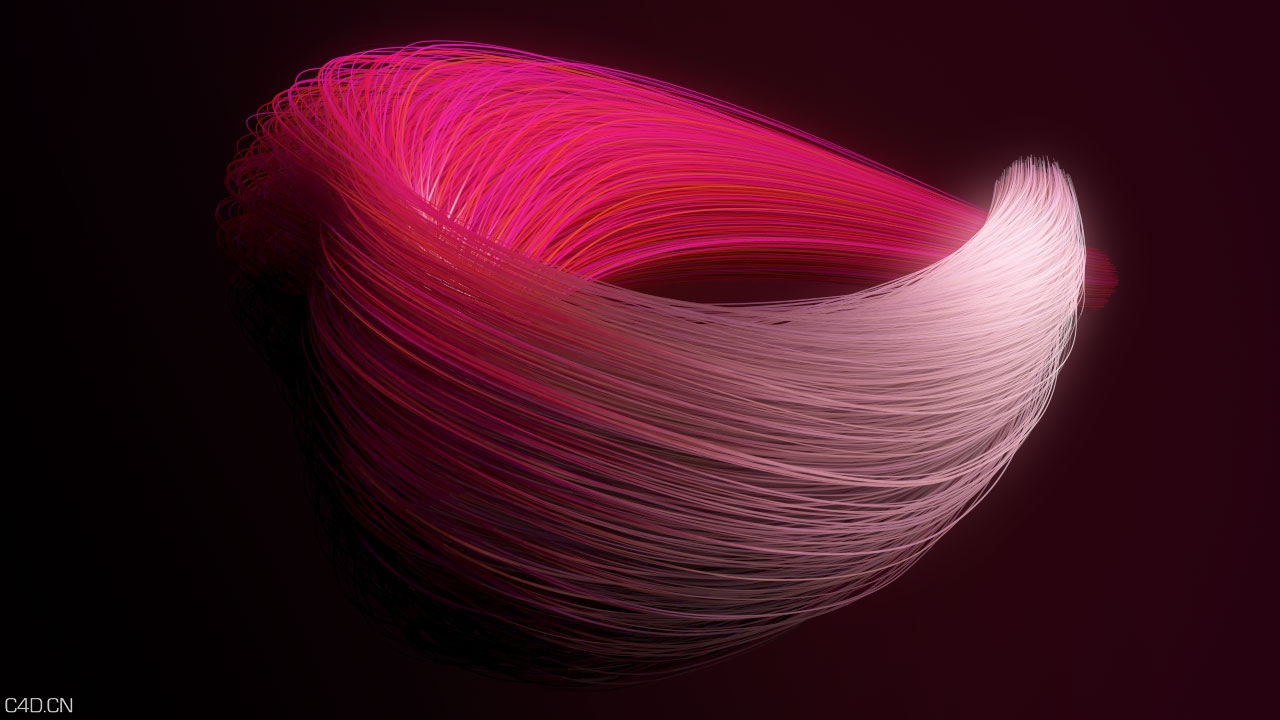

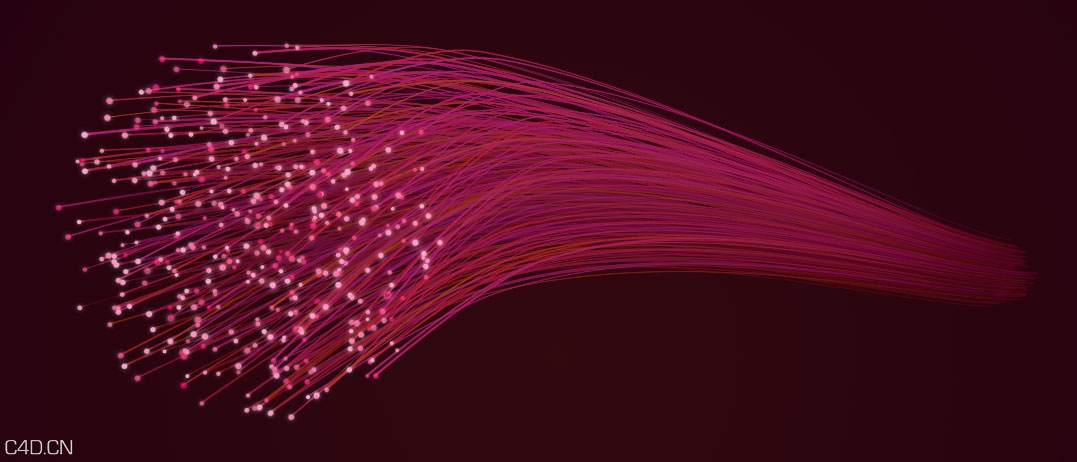


























 /10
/10 









