|
精品C4D作品推荐 - Recommended high-quality C4D works
 C4D模型批量重命名脚本工具 C4D Script: C4D Renamer Pack v1.1
C4D模型批量重命名脚本工具 C4D Script: C4D Renamer Pack v1.1 C4D HDR图片投射预设+脚本Cinema 4D Octane HDRI Projector v1.2
C4D HDR图片投射预设+脚本Cinema 4D Octane HDRI Projector v1.2 C4D图层颜色渐变着色层标签管理脚本AR_ColorizeLayersWithGradient - Colorize layers with a gradient
C4D图层颜色渐变着色层标签管理脚本AR_ColorizeLayersWithGradient - Colorize layers with a gradient C4D插件预设脚本合集Cineversity Premium 2022 For Cinema 4D S26-2023(CV-ArtSmart/CV-Boole Tools/cv-dynamic-connector/CV-Effectors/cv-frame-range/CV-Import Image As/CV-LayerComps/CV-Object Manager Too...
C4D插件预设脚本合集Cineversity Premium 2022 For Cinema 4D S26-2023(CV-ArtSmart/CV-Boole Tools/cv-dynamic-connector/CV-Effectors/cv-frame-range/CV-Import Image As/CV-LayerComps/CV-Object Manager Too... C4D对象分割拆分多边形脚本 FCS TrueSplitTool
C4D对象分割拆分多边形脚本 FCS TrueSplitTool C4D 快速建模工具脚本合集包 HB ModellingBundle 2.2
C4D 快速建模工具脚本合集包 HB ModellingBundle 2.2 C4D点变圆的脚本 Points to Circle
C4D点变圆的脚本 Points to Circle C4D备份文件夹脚本 Backup Folder Script
C4D备份文件夹脚本 Backup Folder Script C4D多边形分离脚本 DupePolysInPlace
C4D多边形分离脚本 DupePolysInPlace 分享一个老外制作的C4D脚本:Select+Parent
分享一个老外制作的C4D脚本:Select+Parent C4D中Python脚本实用进阶应用视频教程 Python Scripting in cinema4d
C4D中Python脚本实用进阶应用视频教程 Python Scripting in cinema4d C4D快速创建可编辑物体脚本(九瓣花CG影视出品)
C4D快速创建可编辑物体脚本(九瓣花CG影视出品) 快速创建可编辑物体脚本
快速创建可编辑物体脚本 C4D脚本 Python : Sélectionner les polygones orientés
C4D脚本 Python : Sélectionner les polygones orientés C4D多种选择插件 Python : Sélections Supplétives(英文版+汉化版)
C4D多种选择插件 Python : Sélections Supplétives(英文版+汉化版) 东郭先生C4D R15脚本合集
东郭先生C4D R15脚本合集 C4D插件全集,WIN与MAC版
C4D插件全集,WIN与MAC版 折叠脚本
折叠脚本 一套不错的C4D自定义脚本 custom scripts custom interface setup
一套不错的C4D自定义脚本 custom scripts custom interface setup
-
2024-10-31
-
强大面片控制C4D插件免费下载Topoformer V2.0 For Cinema 4D R23 – 2024 Win/Mac
2024-10-22
-
C4D粒子模拟插件FoxParticles使用教程 Tutorial
2024-10-22
-
C4D粒子模拟插件免费下载[含插件使用教程] FoxParticles For Cinema 4D R21-2025
2024-10-22
-
红色小松鼠c4d模型VFXGrace – RedSquirrel Summer and Winter Animated
2024-10-21



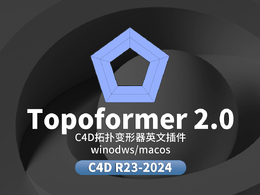

![C4D粒子模拟插件免费下载[含插件使用教程] FoxParticles For Cinema 4D R21-2025 C4D粒子模拟插件免费下载[含插件使用教程] FoxParticles For Cinema 4D R21-2025](data/attachment/forum/threadcover/cb/c0/84897.jpg)








































Comment :4